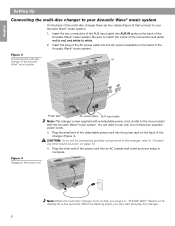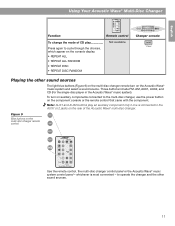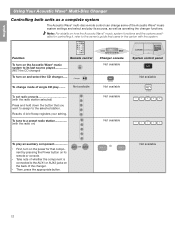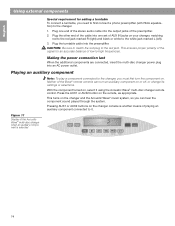Bose CD3000 Support Question
Find answers below for this question about Bose CD3000.Need a Bose CD3000 manual? We have 2 online manuals for this item!
Question posted by rube58 on May 31st, 2015
Is There A Earphone Jack On Cd3000?
The person who posted this question about this Bose product did not include a detailed explanation. Please use the "Request More Information" button to the right if more details would help you to answer this question.
Current Answers
Answer #1: Posted by TommyKervz on June 1st, 2015 5:37 AM
Please visit this link for more info https://uk.answers.yahoo.com/question/index?qid=20111212114345AANgAET
Related Bose CD3000 Manual Pages
Similar Questions
Cd3000 Bose Music Connections
I would like to play music from my samsung galaxy s phone through my cd3000 bose music player, pleas...
I would like to play music from my samsung galaxy s phone through my cd3000 bose music player, pleas...
(Posted by molo4mlmj 10 years ago)
Need A Schematic For A Bose Cd3000 Acoustic Wave Music System.
Does anyone know where to get the schematic?
Does anyone know where to get the schematic?
(Posted by jgck821 11 years ago)
Broken Metal Antenna On Wave Cd3000
Anyone know if it is possible to replace a broken radio antennae and if so, how and where would I go...
Anyone know if it is possible to replace a broken radio antennae and if so, how and where would I go...
(Posted by lellitaylor66 12 years ago)