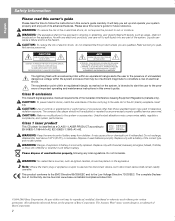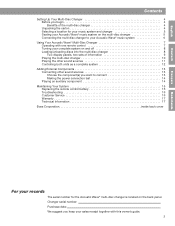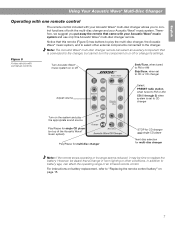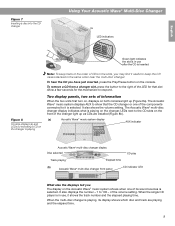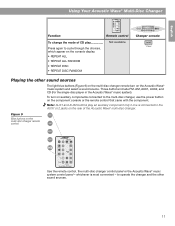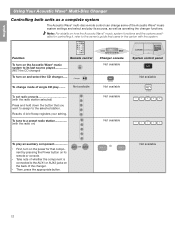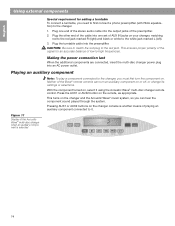Bose CD3000 Support Question
Find answers below for this question about Bose CD3000.Need a Bose CD3000 manual? We have 2 online manuals for this item!
Question posted by jsdwsn on May 13th, 2013
Does The Bose Model Cd3000 Include A Cd Changer
The person who posted this question about this Bose product did not include a detailed explanation. Please use the "Request More Information" button to the right if more details would help you to answer this question.
Current Answers
Related Bose CD3000 Manual Pages
Similar Questions
I Have A Bose Acoustic Wave Model Cd-3000. It Will Not Play A Cd..
When you put in a CD and turn the unit on, it lights up like it is going to work, but it does not wo...
When you put in a CD and turn the unit on, it lights up like it is going to work, but it does not wo...
(Posted by paulamarie59451 4 years ago)
How To Fix Disc Error In Bose Wave System Cd Changer
(Posted by shaja 10 years ago)
Help, My Bose Would Not Open
my bose cd changer would not open and now it will not power up...help??
my bose cd changer would not open and now it will not power up...help??
(Posted by Anonymous-116926 10 years ago)
Replace The Play/pause & Right Skip/scan Plastic Buttons On Bose Cd Changer
Hello, I think something was set on top of the cd changer and it broke about 4 of the plastic button...
Hello, I think something was set on top of the cd changer and it broke about 4 of the plastic button...
(Posted by mikeharris 12 years ago)