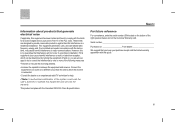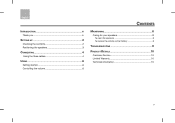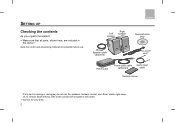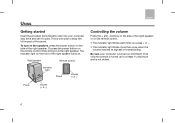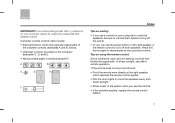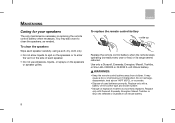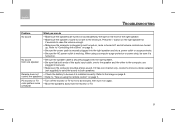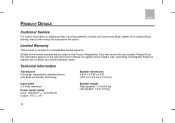Bose 43329 Support Question
Find answers below for this question about Bose 43329.Need a Bose 43329 manual? We have 1 online manual for this item!
Question posted by bouchereauj on November 13th, 2012
I Have 2 Room Mate Computor Monitor Speaker Serial # 104101 Model #a9351 N
where can I find information about this item, we bought them at a salvage place one works the other does not.
Current Answers
Related Bose 43329 Manual Pages
Similar Questions
Trouble Shooting
Why does iTunes radio cut in and out (like a scratched record) when connected to Bose Soundlink Mini...
Why does iTunes radio cut in and out (like a scratched record) when connected to Bose Soundlink Mini...
(Posted by carmenallan 9 years ago)
Where Is Serial Number On Bose Soundlink Wireless Bluetooth Speakers
(Posted by issari 10 years ago)
Is The Quiet Comfort Headphones Compatible With The Soundlink Wireless Music Sys
Iput the inputplugfrom the headset into thewirelessspeaker aux jax and it did not work. Can you hel...
Iput the inputplugfrom the headset into thewirelessspeaker aux jax and it did not work. Can you hel...
(Posted by gcoley 11 years ago)
Speaker Placement?
Do you recommend any placement of this series to achieve optimum sound?
Do you recommend any placement of this series to achieve optimum sound?
(Posted by swoodro 12 years ago)
Voice Recording
How come voice memos cannot come through speaker from my iphone4 series. also I purchased an audio ...
How come voice memos cannot come through speaker from my iphone4 series. also I purchased an audio ...
(Posted by kathlenedewitt 12 years ago)