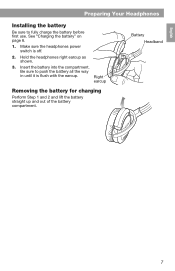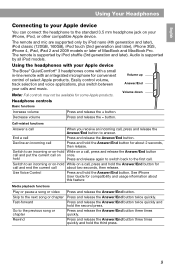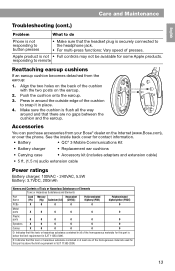Bose 40075 Support Question
Find answers below for this question about Bose 40075.Need a Bose 40075 manual? We have 1 online manual for this item!
Question posted by williammyrick239 on June 3rd, 2022
Substitute Battery 40075
what battery can be used in place of 40075. I can not locate 40075.
Current Answers
Related Bose 40075 Manual Pages
Similar Questions
Any Body Knows Where Can I Send Bose Bluetoothbserie 2 To Replace Battery Than
Any body knows where can I send Bose bluetoothbserie 2 to replace battery Thanks
Any body knows where can I send Bose bluetoothbserie 2 to replace battery Thanks
(Posted by Rschippersr 6 years ago)
Replacement Remote For Bose 321 Series2 Wont Work After Installing New Batteries
(Posted by quepsiphied1989 10 years ago)
Light Keeps Flashing On Battery Charger Will This Damage Battery
just bought qc3 headphones on gumtree when charging red light keeds flashing.will i be able to charg...
just bought qc3 headphones on gumtree when charging red light keeds flashing.will i be able to charg...
(Posted by piriturner 11 years ago)
Is It Possible To Replace Batteries On The Bt1r Bluetooth Model?
I own the BT1R Bose Bluetooth for 6 months now and after fully charging the device, the battery depl...
I own the BT1R Bose Bluetooth for 6 months now and after fully charging the device, the battery depl...
(Posted by marcz1 11 years ago)
Can I Use Bose Mie2i Headphones For Samsung Galaxy Note??
Bose mie2i headphones is compatable for samsung galxy note?
Bose mie2i headphones is compatable for samsung galxy note?
(Posted by abhinavmannava 12 years ago)