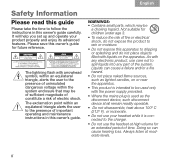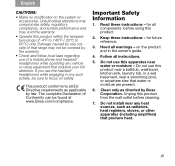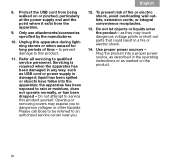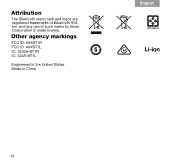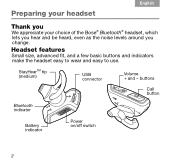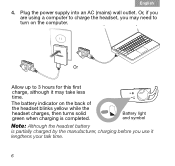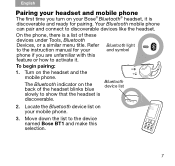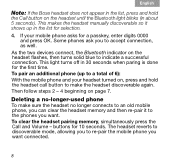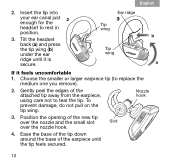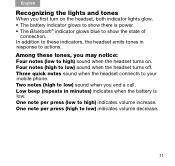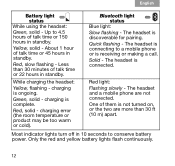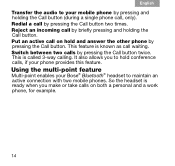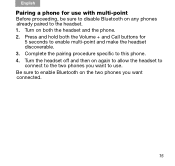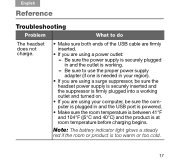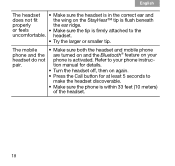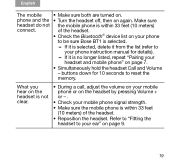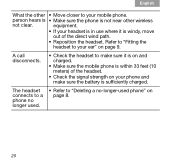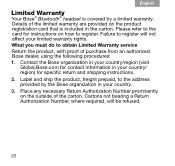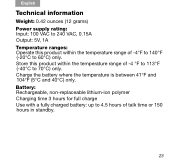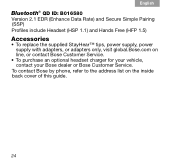Bose Bluetooth Support Question
Find answers below for this question about Bose Bluetooth.Need a Bose Bluetooth manual? We have 2 online manuals for this item!
Question posted by marcz1 on May 16th, 2012
Is It Possible To Replace Batteries On The Bt1r Bluetooth Model?
Current Answers
Answer #1: Posted by ikonerg on November 6th, 2013 3:04 PM
Bluetooth designed not to be opened, because its body is glued with epoxy.
I repaired about 30 of these deivces by now and counting, and I can tell you that it is possible after some practice.
Trick is to be able to open and then glue it back together for it to look nice and undamaged. Once you overcome those steps, electronics inside is understandable enough to work on if you are en electronics person.
Related Bose Bluetooth Manual Pages
Similar Questions
Any body knows where can I send Bose bluetoothbserie 2 to replace battery Thanks
During the last week my bose 2 bluetooth started dropping out back to the phone when I press to anse...
Hi I have the Samsung Galaxy S2 cell phone and also generally uses the Bose Bluetooth Headset. Bu...