Bose 321 Series II Support Question
Find answers below for this question about Bose 321 Series II.Need a Bose 321 Series II manual? We have 2 online manuals for this item!
Question posted by koulesr on November 16th, 2012
Bose 321 Media Center
will the center remember audio settings for cd separate from setttings for dvd? If it will, how do I make it remember these settings separately?
Current Answers
There are currently no answers that have been posted for this question.
Be the first to post an answer! Remember that you can earn up to 1,100 points for every answer you submit. The better the quality of your answer, the better chance it has to be accepted.
Be the first to post an answer! Remember that you can earn up to 1,100 points for every answer you submit. The better the quality of your answer, the better chance it has to be accepted.
Related Bose 321 Series II Manual Pages
Owner's guide - Page 2
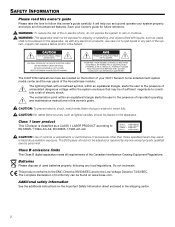
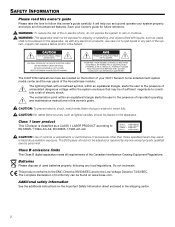
...carefully. It will help you set up and operate your owner's...your 3•2•1 Series II home entertainment system media center and the rear panel ...system properly, and enjoy all requirements of electric shock. Liquids can be placed on the apparatus. Do not incinerate.
Class 1 laser product
This CD...DVD player should be of procedures other than those specified herein may be ...
Owner's guide - Page 3


...;2•1 Series II system components 9
Placing the media center 9 Placing the speakers 10 Placing the Acoustimass® module 11 Making system connections 12 Connecting the Acoustimass module to the media center 12 Connecting the speakers to the Acoustimass module 12 Connecting the supplied antennas 14 Connecting cable FM radio 14 Connecting your TV to the media center 15 Making audio...
Owner's guide - Page 4


... 39
CHANGING SOURCE SETTINGS
40
Using the settings menus 40 FM/AM settings menu 42 CD settings menu 42 DVD settings menu 43 TV, CBL•SAT, and AUX settings menu 44
CHANGING SYSTEM OPTIONS
45
Using the System menu 45 Audio options 47 Video options 48 Media center options 49 Remote control options 50 DVD Lock options 51
MAINTAINING YOUR SYSTEM
53
Cleaning 53...
Owner's guide - Page 5
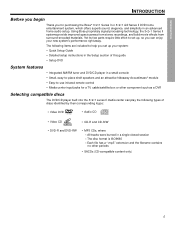
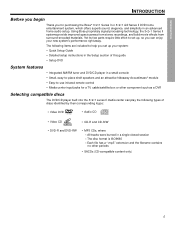
...;1 series II media center can enjoy your system: • Quick Setup Guide • Detailed setup instructions in the Setup section of discs identified by their corresponding logos:
• Video DVD
• Audio CD
• Video CD
• CD-R and CD-R/W
• DVD-R and DVD-RW
• MP3 CDs, where - All tracks were burned in an advanced home audio setup. Using Bose proprietary...
Owner's guide - Page 6
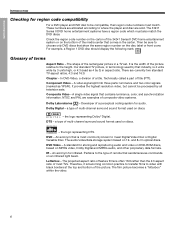
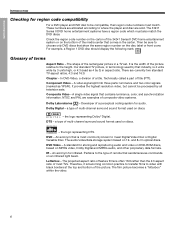
... region code number on the carton of the 3•2•1 Series II DVD home entertainment system or on discs.
- There are sold. In DVD-Video, a division of title (PTT). Technically called a part of a title. A single video signal that industry, is 4 units wide by 3) in a TV set. Dolby Digital - a type of multi-channel surround sound format used...
Owner's guide - Page 7
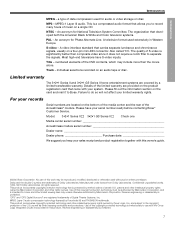
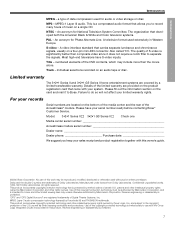
... authorized by Fraunhofer IIS and THOMSON multimedia. Please fill out the information section on the bottom of the media center and the rear of certain U.S. Model: 3•2•1 Series II 3•2•1 GS Series II
Check one
Media center serial number
Acoustimass module serial number
Dealer name
Dealer phone Purchase date
We suggest you to separate the signals.
Owner's guide - Page 8
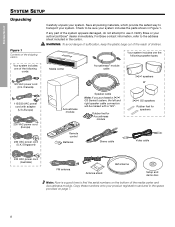
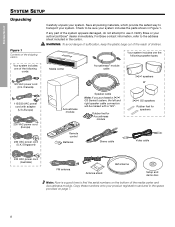
... (Europe)
230 VAC power cord (U.K./Singapore)
Media center
Acoustimass® module cable
Acoustimass module
Speaker cable Note: If you purchased a 3•2•1 GS Series II system, the left and right speaker cable connectors will be sure your system. Check to transport your system includes the parts shown in the carton. For Bose contact information, refer to use it...
Owner's guide - Page 9
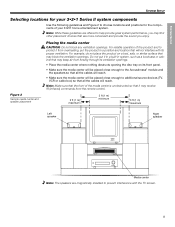
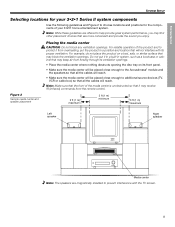
... of your 3•2•1 Series II system components
Use the following guidelines and Figure 2 to help provide great system performance, you enjoy. Note: While these guidelines are offered to choose locations and positions for your 3•2•1 home entertainment system. Placing the media center
CAUTION: Do not block any ventilation openings. Note: Make sure that the front of...
Owner's guide - Page 12
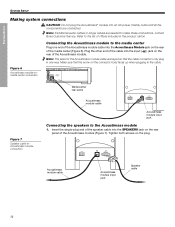
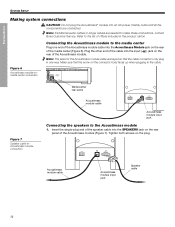
...If additional audio cables or longer cables are needed to the Acoustimass module
1. Refer to the media center
Plug one way.
Figure 6 Acoustimass module-tomedia center connection
Figure 7
Speaker cable-toAcoustimass module connection
Media center rear panel
Acoustimass module cable
Acoustimass module input jack
Connecting the speakers to make these connections, contact Bose Customer Service...
Owner's guide - Page 15


.... Making audio connections
Note: If your TV does not have audio output jacks, see "If your TV. After you turn on the rear panel of the media center (Figure 11).
2. Insert one end of the supplied stereo cable to the TV Audio IN jacks on the system, you will need to the audio output jacks on page 25. Media center rear...
Owner's guide - Page 16
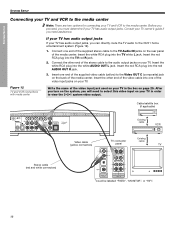
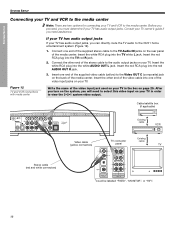
... rear panel of the media center. Insert one of the stereo cable to the 3•2•1 home entertainment system (Figure 12).
1. ...AUDIO OUT R jack.
3. Figure 12
TV and VCR connections with media center
Write the name of the media center. SYSTEM SETUP
Svenska Nederlands FItralniaçnaois
DEsepuatsñcohl
EDnagnlisskh
SYSTEM SETUP
Connecting your TV and VCR to the media center...
Owner's guide - Page 17


...;cohl
FItralniaçnaois Nederlands Svenska
SYSTEM SETUP
Figure 13
System setup when TV has no audio output jacks
If your TV does not have audio output jacks, you will need one end of the supplied stereo cable to the AUX Audio IN jacks on the rear panel of the media center (Figure 13). Insert one end of...
Owner's guide - Page 18
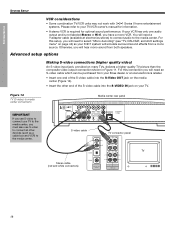
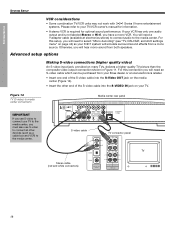
... with 3•2•1 Series II home entertainment systems. Please refer to your TV to the media center, you have a mono VCR. For this setup, you will need to select "Mono decoding" (see "TV, CBL•SAT, and AUX settings menu" on page 44) so your TV.
Figure 14
TV (S-video)-to-media center connections
Media center rear panel
IMPORTANT
If...
Owner's guide - Page 19


... video device to the C or S-Video IN jack, you can purchase them separately.
1.
Note: For more information. To do so, your TV.
Media center rear panel
Color-coded component video jacks (Y, Pb, and Pr)
TV connector panel
Component video cable
Stereo cable (red and white connectors)
IMPORTANT FOR COMPONENT VIDEO USERS Input signals received...
Owner's guide - Page 20
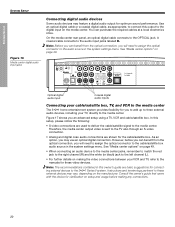
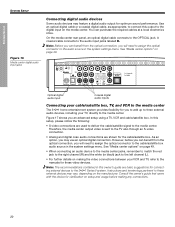
.../satellite box. See "Media center options" on making any connections.
20 Instructions and terminology pertinent to the digital input on page 49.
• When connecting an audio device to the media center jacks, remember to match the red jack to the right channel (R) and the white (or black) jack to the audio source in the system settings menu. Note: Before...
Owner's guide - Page 21
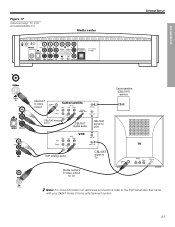
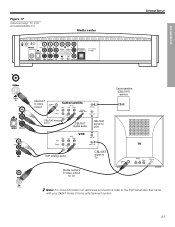
...
Cable/satellite (CBLSAT) service
CBLSAT analog
audio
CBLSAT digital audio
VCR
CBLSAT signal to
VCR
TV
VCR analog audio
CBLSAT signal to
TV
Media center's S-video output
to TV
Note: For more information on advanced connections, refer to the DVD setup disc that came with your 3•2•1 Series II home entertainment system.
21
Owner's guide - Page 39
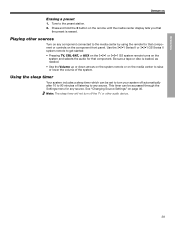
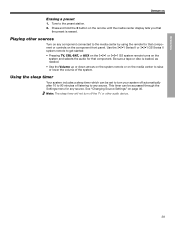
... up or down arrows on the system remote or on the component front panel. Playing other audio device.
39 Using the sleep timer
Your system includes a sleep timer which can be set to 90 minutes of the system. Use the 3•2•1 Series II or 3•2•1 GS Series II system remote to the media center by using the remote for any...
Owner's guide - Page 41


... each source are shown in the Systems menu, under Audio options).
41
Press the up or down arrow button was pressed to Automatic (found in the Systems menu under Media Center options. Tuner
Tuner
Ouput Mode: Auto
Output Mode: Auto
Output Mode: Stereo
The down arrow button was pressed to change setting from Auto to select the...
Owner's guide - Page 49


...
FItralniaçnaois Nederlands Svenska
CHANGING SYSTEM OPTIONS
Media center options
The media center options affect the general operation of the system.
Digital signal received via optical cable.
Yes
Reverts system settings back to factory defaults.
*Appears only when a Bose link source is connected to your 3•2•1 Series II system when
L, M, N, or O
it is connected...
Owner's guide - Page 55
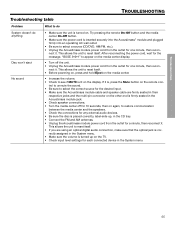
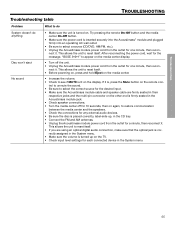
...media center On-Off button.
• Make sure the power cord is inserted securely into the Acoustimass® module and plugged firmly into an operating AC wall outlet.
• Be sure to select a source (CD/DVD... an optical digital audio connection, make sure that the optical jack is correctly assigned in the System menu. • Make sure the volume is turned up , in the System menu.
55 nect...
Similar Questions
What Is The Difference Between Bose 321 Gs Series Ii And Iii
(Posted by nichrisl 9 years ago)
Bose 321 System And Humax Freesat
I can't seem to get the TV sound through the Bose since I've got Freesat. I can turn the volume up...
I can't seem to get the TV sound through the Bose since I've got Freesat. I can turn the volume up...
(Posted by karen33183 11 years ago)
321 Media Center
av 321 media center made on 1996 have a remote control?
av 321 media center made on 1996 have a remote control?
(Posted by edamarusa 11 years ago)
Bose Av 321 Media Center
i bought a used bose av 321 media center made on 1996 the sound perfect everythng works good, except...
i bought a used bose av 321 media center made on 1996 the sound perfect everythng works good, except...
(Posted by edamarusa 11 years ago)

