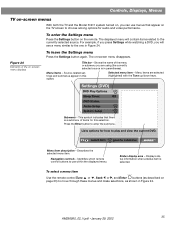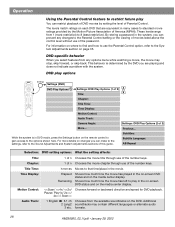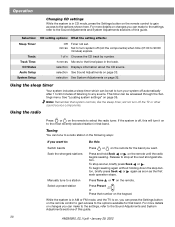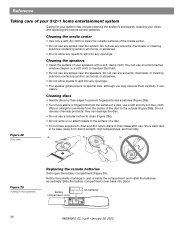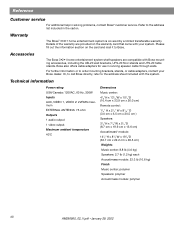Bose 321 Support Question
Find answers below for this question about Bose 321.Need a Bose 321 manual? We have 2 online manuals for this item!
Question posted by edamarusa on January 20th, 2013
Bose Av 321 Media Center
i bought a used bose av 321 media center made on 1996 the sound perfect everythng works good, except the dvd no signal when attempting to play all connection firm.
their`s a remote control for this this model?
thanks,
ed
Current Answers
Related Bose 321 Manual Pages
Similar Questions
Remote Control Function Of Bose 2835 System
I have a Bose 2835 system with a white remote controller. Some of my friend has messed up with the s...
I have a Bose 2835 system with a white remote controller. Some of my friend has messed up with the s...
(Posted by sudathm2 6 years ago)
Bose Remote Control Lifestyle 28/35 Home Entertainments Systems
I lost my remote control please let me know from wher i can get for lifestyle 28/35 DVD home enterta...
I lost my remote control please let me know from wher i can get for lifestyle 28/35 DVD home enterta...
(Posted by bashir1ahmadi 9 years ago)
When Was Bose 321 Media Center Av3-2-1 Home Theater System Intruduced
(Posted by ABDIsunil1 10 years ago)
321 States No Signal When Atttempting To Play Dvd All Connections Firm
(Posted by RicEngland 11 years ago)