Bose 321 GS Support Question
Find answers below for this question about Bose 321 GS.Need a Bose 321 GS manual? We have 3 online manuals for this item!
Question posted by jac11p on July 27th, 2014
What Antenna Can You For Bose Climate Gs11
The person who posted this question about this Bose product did not include a detailed explanation. Please use the "Request More Information" button to the right if more details would help you to answer this question.
Current Answers
There are currently no answers that have been posted for this question.
Be the first to post an answer! Remember that you can earn up to 1,100 points for every answer you submit. The better the quality of your answer, the better chance it has to be accepted.
Be the first to post an answer! Remember that you can earn up to 1,100 points for every answer you submit. The better the quality of your answer, the better chance it has to be accepted.
Related Bose 321 GS Manual Pages
Owner's guide - Page 2
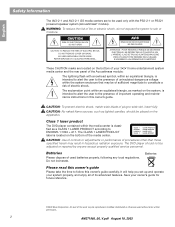
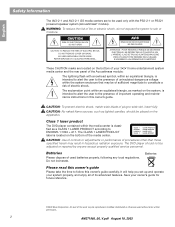
...guide for future reference.
©2003 Bose Corporation. The exclamation point within the media center is classified as marked on the system, is intended to alert the user to...+ A11. English
Safety Information
The AV3-2-1 and AV3-2-1 GS media centers are located on the bottom of your 3•2•1 home entertainment system media center and the rear panel of the Acoustimass module:...
Owner's guide - Page 5


... signal processing technology, the 3•2•1 systems provide improved spaciousness from stereo recordings, and bold movie effects from surround-encoded materials. To help you can enjoy your TV screen, and status indicators on CD
Check for purchasing the Bose® 3•2•1 or 3•2•1 GS home entertainment system, which must have a ".mp3" extension and...
Owner's guide - Page 8
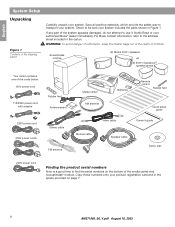
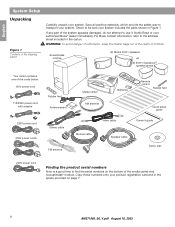
... shipping carton
Carefully unpack your system.
English
System Setup
Unpacking
Figure 1 Contents of the cords below:
120V power cord
115/230V power cord with adapter
Rubber feet Antenna stand
Media center AM antenna
Š
Batteries
Remote control
Rubber feet
Quick setup guide
220V power cord 230V power cords
Stereo cable FM antenna
Video cable
Owner's guide...
Owner's guide - Page 10


... wood.
The 3•2•1 and 3•2•1 GS speakers are placing the speakers on their bottom surface, with Bose logo upright, not angled or upside down
Note: Angling...on a flat an angle (Figure 3). English
System Setup
Figure 3
Recommended placement of the 3•2•1 and 3•2•1 GS speakers, facing straight ahead toward the listening area. Figure...
Owner's guide - Page 11


English
Figure 5 Speaker accessories
System Setup
Speaker Accessories The 3•2•1 and 3•2•1 GS speakers can also be mounted on page 46. AM271966_00_V.pdf August 18, 2003
11
UB-20 Wall Bracket
UT-S20 Table Stand
UFS-20 Floor Stand
Additional cables
To contact Bose for additional or longer cables, refer to "Accessories...
Owner's guide - Page 14


...ANTENNA ANTENNA
OPTICAL
R
AUDIO INPUT
VIDEO 2
L
D
R
D
AUX L
VIDEO INPUT
C
VIDEO OUTPUT
C
AUDIO OUTPUT
L
R
S
S
R
SPEAKERS ACOUSTIMASS MODULE
CAUTION: Do not plug the music system...with the system.
Additional cables...to make these connections, contact Bose. Figure 9
Connection panel on ...System Setup
Making the connections
The components of the 3•2•1 and 3•2•...
Owner's guide - Page 17


... AUX.
4.
Attach the other end of the stereo cable to the TV by inserting the white plug... your television must be using the 3•2•1 home entertainment system with both a TV and a VCR, skip this section and... TV to the media center
$8',2,1387MDFNV
VIDEO 1
D
L
75 1 FM
AM LOOP
ANTENNA ANTENNA
OPTICAL
R
AUDIO INPUT
VIDEO 2
L
D
R
D
AUX L
VIDEO INPUT
C
VIDEO OUTPUT
...
Owner's guide - Page 19


... Attach the supplied stereo cable to the...ANTENNA
OPTICAL
R
AUDIO INPUT
VIDEO 2
L
D
R
D
AUX L
VIDEO INPUT
C
VIDEO OUTPUT
C
AUDIO OUTPUT
L
SPEAKERS
R
S
ACOUSTIMASS MODULE
S
R
&DEOHVDWHOOLWHER[
LIDSSOLFDEOH
9&5
([LVWLQJ ZLUH
([LVWLQJ ZLUH
6WHUHRFDEOH
UHGDQG ZKLWH
9LGHRFDEOH
\HOORZ
9,'(2
$8',2
,1
287
/
5
AM271966_00_V.pdf August 18, 2003
19 English
System...
Owner's guide - Page 21


...into the jack labeled VIDEO 1(R).
5. Attach the stereo cable to the VIDEO INPUT jack on your VCR...correct video input on page 22.
$8',2,1387MDFNV
VIDEO 1
D
L
75 1 FM
AM LOOP
ANTENNA ANTENNA
OPTICAL
R
AUDIO INPUT
VIDEO 2
L
D
R
D
AUX L
VIDEO INPUT
C
VIDEO OUTPUT
C...to import audio to the 3•2•1 home entertainment system through a secondary source, such as a VCR. Under ...
Owner's guide - Page 22


...locate the name of that you will simulate surround sound effects. Note: A stereo or Hi-Fi VCR is not labeled Stereo or Hi-fi, you are not sure about the proper voltage for your ...center. Note: Some combination TV/VCR units may not work with the Bose 3•2•1and 3•2•1 GS home entertainment systems. Please refer to , then turn the Acoustimass module POWER switch to...
Owner's guide - Page 27
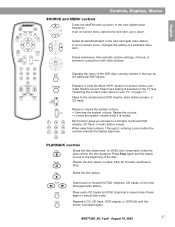
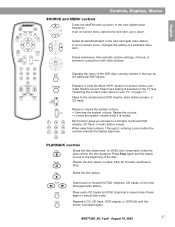
...order. Displays or exits the Bose 3•2•1 system on-screen menus, provided that the correct Video Input setting is muted. Lowers the system volume while it is selected ... CD track.
1
2
3
4
5
6
7
8
9
0
Raises or lowers the system volume.
+ Unmutes the system volume.
Skips to the next strongest radio station.
Scans back or forward for DVDs only, temporarily...
Owner's guide - Page 28
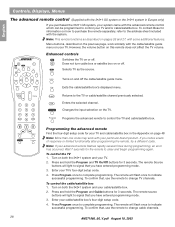
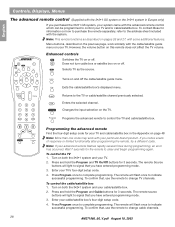
... some additional features. English
Controls, Displays, Menus
The advanced remote control (Supplied with the 3•2•1 GS system or the 3•2•1 system in the Appendix on both the 3•2•1 system and your TV.
2. To contact Bose for your TV and cable/satellite box in Europe only)
If you have entered programming mode.
3. Enhanced...
Owner's guide - Page 45


... remote con- Reference
English
Troubleshooting
Problem
What to do
System doesn't do anything
• Make sure the unit ... . After reconnecting the power cord, wait for the message, "BOSE 321" to appear on again, to restore communication between the media center... and speaker cable are connected properly. • Move AM antenna at the media center. trol to reset itself . AM271966_00_V.pdf...
Owner's guide - Page 46
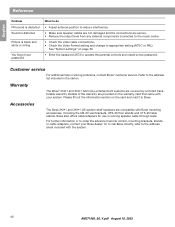
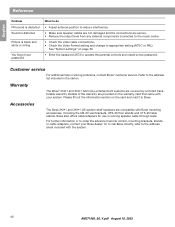
... on page 39.
• Enter the password 2673 to appropriate setting (NTSC or PAL). Accessories
The Bose 3•2•1 and 3•2•1 GS system shelf speakers are compatible with the system.
46
AM271966_00_V.pdf August 18, 2003 See "System settings" on the card and mail it to the address list included in the carton.
English...
Owners Manual - Page 5
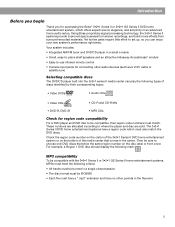
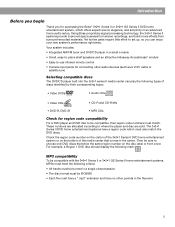
... code numbers must match.
Using Bose proprietary signal processing technology, the 3•2•1 Series II systems provide improved spaciousness from stereo recordings, and bold movie effects ...be compatible with the 3•2•1 Series II or 3•2•1 GS Series II home entertainment systems, MP3s must meet the following types of discs identified by their corresponding logos...
Owners Manual - Page 7


...types of the DVD contents, which may include more than composite video since it to Bose. A video interface standard that carries separate luminance and chrominance signals, usually on the...module. Limited warranty
The 3•2•1 Series II and 3•2•1 GS Series II home entertainment systems are provided on the product registration card that is also used for transmission or...
Owners Manual - Page 8
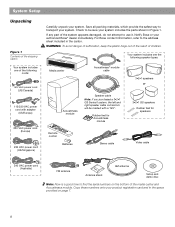
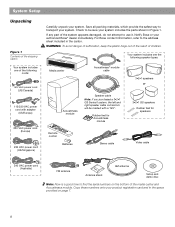
.... Copy these numbers onto your system includes the parts shown in Figure 1. Check to find the serial numbers on page 7.
8 Rubber feet for Acoustimass
module
3•2•1 GS speakers
Rubber feet for speakers
Remote control
Batteries
Stereo cable
Video cable
240 VAC power cord (Australia)
FM antenna
Antenna stand
AM antenna
Setup and demo disc
Note...
Owners Manual - Page 18


... is not labeled Stereo or Hi-fi, you will need an S-video cable which can be purchased from your Bose dealer or a local electronics retailer.
• Insert one audio output and is required for optimal sound performance.
Otherwise, you have a mono VCR.
System Setup
VCR considerations
• Some combination TV/VCR units may...
Owners Manual - Page 19


... your local electronics store or authorized Bose dealer.
19 To do so,...component video jacks (Y, Pb, and Pr)
TV connector panel
Component video cable
Stereo cable (red and white connectors)
IMPORTANT FOR COMPONENT VIDEO USERS Input signals ...the TV.
To view the onscreen menus of the 3•2•1 system, you must also support this feature.
Plug the other end of each...
Owners Manual - Page 53
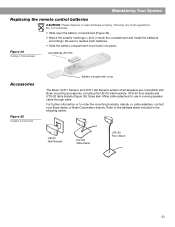
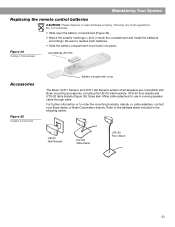
... for use in the batteries
AA batteries (IEC R6)
Accessories
Figure 35 Speaker accessories
Battery compartment cover
The Bose® 3•2•1 Series II and 3•2•1 GS Series II system shelf speakers are compatible with Bose mounting accessories, including the UB-20 wall brackets, UFS-20 floor stands and UTS-20 table stands...
Similar Questions
Bose 321 Gs 111 Series System
I lost my remote will a universal remote work
I lost my remote will a universal remote work
(Posted by artdominguez686 8 years ago)
Bose 321 Gs Series Ii Media Center Died Can I Still Use The System
(Posted by piraramos 10 years ago)
Can I Play My Bose 321 System And Bose Sound Bar The Same Time
(Posted by Anonymous-128695 10 years ago)
Gs 321 Iii Vs Av 321 Iii
What is the difference between the two systems? I can't find anything that says AV 321 III besides m...
What is the difference between the two systems? I can't find anything that says AV 321 III besides m...
(Posted by matthewstuff 12 years ago)

