Bose 321 Support Question
Find answers below for this question about Bose 321.Need a Bose 321 manual? We have 2 online manuals for this item!
Question posted by yaSe on January 18th, 2014
Cd Bose Av 28 Media Wont Open
The person who posted this question about this Bose product did not include a detailed explanation. Please use the "Request More Information" button to the right if more details would help you to answer this question.
Current Answers
There are currently no answers that have been posted for this question.
Be the first to post an answer! Remember that you can earn up to 1,100 points for every answer you submit. The better the quality of your answer, the better chance it has to be accepted.
Be the first to post an answer! Remember that you can earn up to 1,100 points for every answer you submit. The better the quality of your answer, the better chance it has to be accepted.
Related Bose 321 Manual Pages
Owner's guide - Page 2


... LASER PRODUCT label is located on the bottom of your 3•2•1 home entertainment system media center and the rear panel of the Acoustimass module:
The lightning flash with this...;2002 Bose Corporation.
Safety Information
The AV3-2-1 media center is to be of sufficient magnitude to constitute a risk of electric shock. CAUTION
RISK OF ELECTRICAL SHOCK DO NOT OPEN
CAUTION:...
Owner's guide - Page 3


...28 DVD play options 28 Loading and playing a CD 29 Basic CD operations 29 Changing CD settings 30 Using the sleep timer 30
...continues
AM256950_02_V.pdf • January 29, 2002
3
Safety Information 2
Introduction 5 Before you begin 5 Selecting compatible discs 5 How text is used in this owner's guide 5 Glossary of terms 5 For your records 7
System... 23 The media center 24 ...
Owner's guide - Page 5


... TV screen, and status indicators on the media center display. The shape of the media center that show the same region number on CD
Check for DVD-Video. There are represented by bold capitalized type. Using Bose proprietary signal processing technology, the 3•2•1 system provides improved spaciousness from stereo recordings, and bold movie effects from...
Owner's guide - Page 8


... Bose® or your system as needed. WARNING: To avoid danger of suffocation, keep the plastic bags out of the reach of the shipping carton
Carefully unpack your warranty card and in the carton. Speakers
Rubber feet
Rubber feet
Acoustimass
module
Media center
Batteries
Remote control
120V power cord
Antenna stand
AM antenna
Stereo...
Owner's guide - Page 9


... and alter the movie effects. To contact Bose, refer to the list of offices included in an enclosed space can cause the speakers to a power outlet. AM256950_02_V.pdf • January 29, 2002
9
System Setup
Selecting locations for your Model 3•2•1 speakers and media center
Use the following guidelines to choose...
Owner's guide - Page 10


... placement
Place the media center where nothing obstructs opening the disc tray on or near the TV.
• Maintain at approximately the same height. If additional audio cables are designed to 3 feet (1 meter) from it.
In that position (with the Bose logo right side up to sit only on page 9) and at roughly...
Owner's guide - Page 11
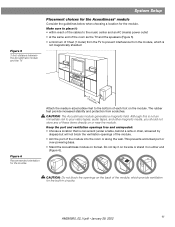
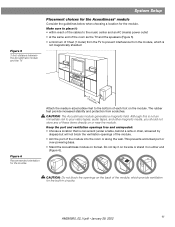
...Figure 5
3-foot distance between the Acoustimass module and the TV
System Setup
Placement choices for the Acoustimass® module
Consider the ... or along the wall. Keep the port and ventilation openings free and unimpeded: • Choose a location that is...) from the TV to your video tapes, audio tapes, and other magnetic media, you should not store any of these items directly on the back of ...
Owner's guide - Page 14


...MUSIC CENTER
Acoustimass module cable
Note: Before using your Bose® dealer or a local electronics retailer.
14
...media center
5.
On the Acoustimass® module, insert the right-angle connector (Figure 11) of the Acoustimass module cable into an AC power (mains) outlet until all the components are connected. Figure 12
Basic connections to VIDEO OUTPUT (Figure 12). System...
Owner's guide - Page 19


...
video audio
Input from the TV, while you to the media center. Any non-cable/satellite TV sound comes directly from cable...back of connecting equipment to add other components in a variety of Bose® sound with the plus (+) and minus (-) inside the ... open the battery compartment (Figure 18). 2.
In Figure 19 below, both audio and video from the TV
The 3•2•1 system ...
Owner's guide - Page 21
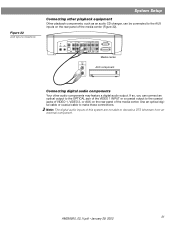
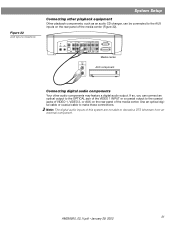
... a DTS bitstream from an external component. Figure 22 AUX input connections
System Setup
Connecting other audio components may feature a digital audio output. VIDEO ...
AUDIO
OUTPUT OUTPUT
C
L
R
S
S
R
SPEAKERS ACOUSTIMASS MODULE
Media center
AUDIO OUT
AUX component
L
R
Connecting digital audio components
Your other playback equipment... components, such as an audio CD changer, can connect an optical ...
Owner's guide - Page 22


... previouslyselected FM station. Selects AUX as the sound source and turns the system on the media center provide some of the media center performs the same function.
Other buttons on .
Unmutes the system volume.
Selects the built-in CD/DVD player and turns the system on to the previouslyselected AM station.
POWER and MUTE controls
Switches...
Owner's guide - Page 23
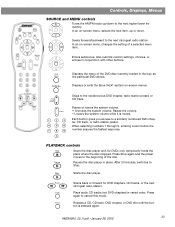
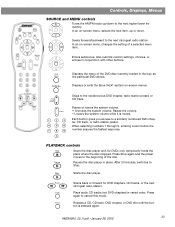
..., or entries in place. Displays the menu of the disc. Displays or exits the Bose 3•2•1 system on -screen menu, changes the setting of a selected menu item.
PLAYBACK controls
Stops the disc player and, for DVD chapters, CD tracks, or the next strongest radio station.
Raises the volume. - Each button gives you...
Owner's guide - Page 24


... to show the current system status. Opens/closes the disc tray. Figure 23
All of the possible symbols that opens on the front of the console. Their functions are also provided through use of preset or title
CD play mode indicators
SHUFFLE REPEAT DISC REPEAT TRACK MOVIE EQ RDS STEREO
DVD CD AUX VIDEO 1 VIDEO 2 AM...
Owner's guide - Page 27


...
16). On the remote, press the CD/DVD button. 3.
If it on with how the system remote control operates (as explained on page...match, as explained on page 5 of the media center. on .
2. Repeat a chapter...
Before you select some system features, you also may want to:
Use ... Stop Press Chapter
up/down. For example, in the open media center tray. 5. Stop a DVD movie... Press the Stop...
Owner's guide - Page 28
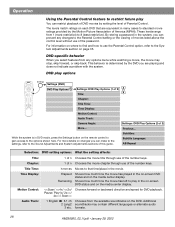
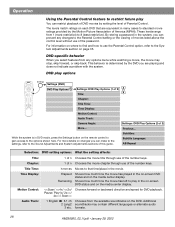
...movie may contain different languages or alternate audio 3 etc.
formats.
28
AM256950_02_V.pdf • January 29, 2002 While the system is determined by setting the level of Parental Control. h:mm:ss... the on-screen DVD status and on the media center display.
1 English 2 5.1 ch Chooses from the available soundtracks on the media center display.
Previous... For more details on ...
Owner's guide - Page 29


... the open disc tray. Subtitle:
Subtitle Language: AB Repeat
1 of paused CD...
Replay ends when you want to a previous track... button.
4.
If it does not, press Play . Stop a CD... Use... close the disc tray. Scan a CD backward/forward...
Cancel random play CD tracks... AM256950_02_V.pdf • January 29, 2002
29
At the media center, press the Stop/Eject 3. If...
Owner's guide - Page 32


...record to a connected tape deck, play the built-in or connected source (AM/FM, CD, or AUX) you want to tape. Changing settings for that station frequency. selection See ...on the 3•2•1 remote control or media center to
"Using the sleep timer" on the system and selects the audio for the other functions of the system. Operation
Changing AM settings
Selection: AM setting...
Owner's guide - Page 33


...
3.
On Automatically adjusts the volume so you turn the system on to DVD, VIDEO 1, VIDEO 2, or AUX. On Automatically engages Bose® Videostage® decoding circuitry when a Dolby Digital ...Status
Setting options: What the setting affects:
On Sets proper equalization for FM, AM, or CD.
Press the Enter button and the audio settings will be displayed for the current source will ...
Owner's guide - Page 38
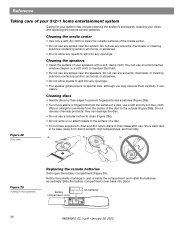
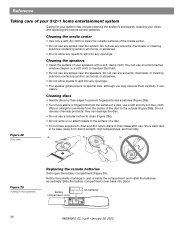
...;ngerprints from direct sunlight, high temperatures, and humidity.
Cleaning the media center
• Use only a soft, dry cloth to maintain the finish.
• Do not use any openings.
• The speaker grilles require no special care, although you may include cleaning the system's enclosures, cleaning your speakers with a soft, damp cloth.
Notice...
Owner's guide - Page 39


...64257;rmly into an operating AC wall outlet.
• Be sure to select a source (CD/DVD, AM/FM, etc.).
• Unplug the Acoustimass module power cord from the outlet for...Make sure antennas are connected properly. • Move AM antenna at the media center.
This allows the unit to do
System doesn't do any external components. Reference
Troubleshooting
Problem
What to reset itself ...
Similar Questions
How To Get The Power Connector For My Bose 321 Av Media Center
(Posted by kittijoh 10 years ago)
Bose Av 321 Media Center
i bought a used bose av 321 media center made on 1996 the sound perfect everythng works good, except...
i bought a used bose av 321 media center made on 1996 the sound perfect everythng works good, except...
(Posted by edamarusa 11 years ago)
Bose Acoustimass 30 Series Ii Compatible
Hi, I would like to know if the Module Acoustimass 30 series II can work with Bose Media center 5...
Hi, I would like to know if the Module Acoustimass 30 series II can work with Bose Media center 5...
(Posted by hoangdinhau 11 years ago)
Lifestyle 28 Media Center, Can Match The Subwoofer From The Lifestyle 30
(Posted by eduardo514c 12 years ago)

