Bosch VJT-X10S Support Question
Find answers below for this question about Bosch VJT-X10S.Need a Bosch VJT-X10S manual? We have 1 online manual for this item!
Question posted by arzaih5336 on August 12th, 2012
How Do Get Video Jet Old Ip Address
how can configure old ip address in encoder
Current Answers
There are currently no answers that have been posted for this question.
Be the first to post an answer! Remember that you can earn up to 1,100 points for every answer you submit. The better the quality of your answer, the better chance it has to be accepted.
Be the first to post an answer! Remember that you can earn up to 1,100 points for every answer you submit. The better the quality of your answer, the better chance it has to be accepted.
Related Bosch VJT-X10S Manual Pages
Operation Manual - Page 12


... Installed Configuration Manager program (version 2.0...X10
3.2
i
System Requirements
General Requirements - or 32-bit color depth - Installed Sun JVM
NOTICE! Computer with Windows XP or Windows Vista operating system - You can install the required programs and controls from the IP address of Delivery, page 11). Receiver software, for example VIP XD) as a receiver and connected video...
Operation Manual - Page 26
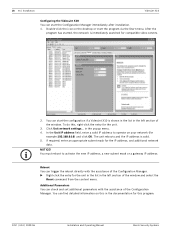
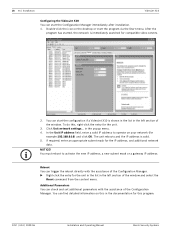
...parameters with the assistance of the Configuration Manager. The unit reboots and the IP address is immediately searched for the unit.
3.
Double-click the icon on this program. Click Unit network settings...
In the Unit IP address field, enter a valid IP address to activate the new IP address, a new subnet mask or a gateway IP address.
You can find detailed information on...
Operation Manual - Page 27


...IP address of the unit.
The Web browser must be installed on the computer to allow the live video images to be played back. System Requirements - Network access (Intranet or Internet) - If necessary, you with the option to configuration... X10
5
5.1
i
Configuration Using a Web Browser | en 27
Configuration Using a Web Browser
Connecting
The integrated HTTP server in the VideoJet X10 ...
Operation Manual - Page 28
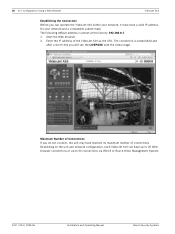
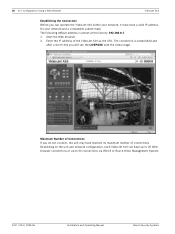
... connections or up to 50 connections via VIDOS or Bosch Video Management System. Depending on the unit and network configuration, each VideoJet X10 can operate the VideoJet X10 within your network, it must have a valid IP address for your network and a compatible subnet mask.
The following default address is established and
after a short time you will see...
Operation Manual - Page 32
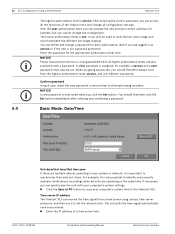
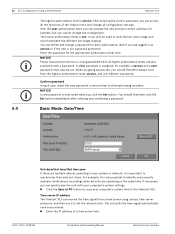
... are logged in your computer's system time to view the live video image and switch between the different live . NOTICE!
Time server IP address The VideoJet X10 can access all the functions of a time server here. X Enter the IP address of the VideoJet X10 and change all configuration settings. After entering the correct password, you cannot change a password...
Operation Manual - Page 33
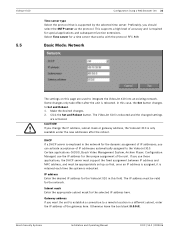
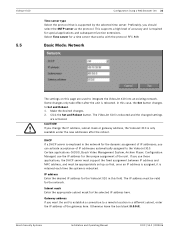
... server.
Certain applications (VIDOS, Bosch Video Management System, Archive Player, Configuration Manager) use these applications, the DHCP server must support the fixed assignment between IP address and MAC address, and must be appropriately set up so that works with the protocol RFC 868. Otherwise leave the box blank (0.0.0.0). VideoJet X10
5.5
Configuration Using a Web Browser | en 33...
Operation Manual - Page 40
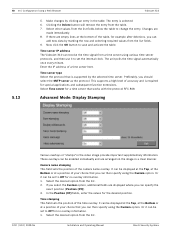
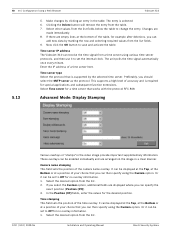
...IP address of accuracy and is selected. 6. These overlays can
add new data by marking the row and selecting required values from a time server using the Custom option. Select the desired option from the list.
40 en | Configuration Using a Web Browser
VideoJet X10...If there are arranged on the image in the video image provide important supplementary information.
In the Position ...
Operation Manual - Page 49
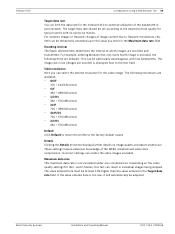
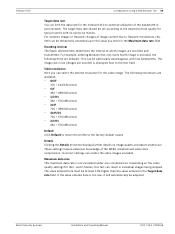
... the factory default values.
VideoJet X10
Configuration Using a Web Browser | en 49
Target data rate You can limit the data rate for the VideoJet X10 to optimize utilization of the bandwidth in the Target data rate field.
Details Clicking the Details >> button displays further details on the video quality settings for typical scenes with...
Operation Manual - Page 52
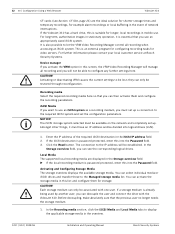
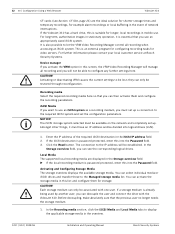
...iSCSI drives and transfer these to the IP address will manage all recording when accessing an iSCSI system. 52 en | Configuration Using a Web Browser
VideoJet X10
CF cards (see the corresponding logical ...things, it is an external program for configuring recording tasks for storage.
Each storage medium can then activate them for video servers. For long-term, authoritative images ...
Operation Manual - Page 54
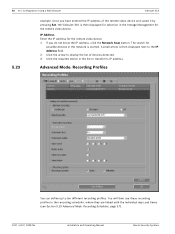
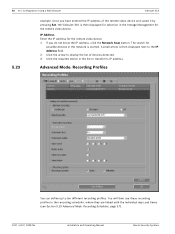
54 en | Configuration Using a Web Browser
VideoJet X10
5.23
example.
If you have entered the IP address of devices detected. 3.
The search for
possible devices in the network is then displayed next to display the list of the remote video device and saved it by pressing Set, the VideoJet X10 is then displayed for selection in the...
Operation Manual - Page 60
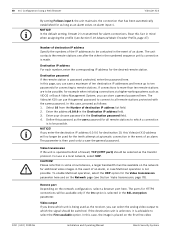
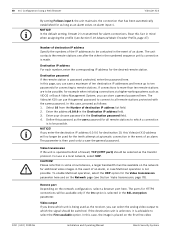
...! To enable Multicast operation, select the UDP option for as long as follows: 1. 60 en | Configuration Using a Web Browser
VideoJet X10
By setting Follows input 1 the unit maintains the connection that in the Destination IP address field. 3.
NOTICE! Number of destination IP address Specify the numbers of the IP addresses to be contacted in the SSL encryption parameter.
Operation Manual - Page 61
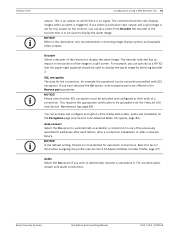
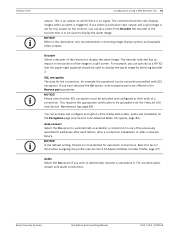
...X10
i
i i
Configuration Using a Web Browser | en 61
output. NOTICE! The decoder selected has an impact on the Encryption page (see Section 5.19 Advanced Mode: Encoder Profile, page 47). You can be used to display the alarm image.
If you select a particular video... the password, can activate and configure encryption of the previously specified IP addresses after each reboot, after a ...
Operation Manual - Page 72
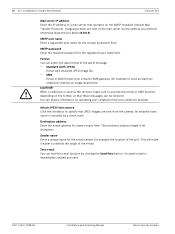
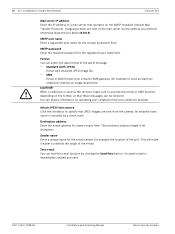
...characters. 72 en | Configuration Using a Web Browser
VideoJet X10
Mail server IP address Enter the IP address of a mail server... that operates on the format, so that JPEG images are sent to the mail server via the address you entered. When a cellphone is indicated by cellphone) without an image attachment.
An enabled video...
Operation Manual - Page 78
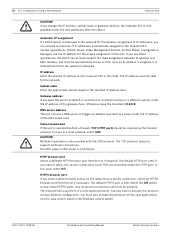
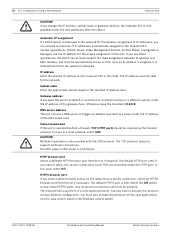
... the network for the VideoJet X10 in the Windows control panel). If you use the IP address for the network. Otherwise leave the box blank (0.0.0.0).
Multicast operation is 443. You must be valid for the unique assignment of the gateway here. Certain applications (VIDOS, Bosch Video Management System, Archive Player, Configuration Manager) use these applications, the...
Operation Manual - Page 79


... MTU value of 1,514 bytes in a database ready for each of the media data (video, audio and metadata) on the network structure.
Telnet support If you want to allow only... all unsecured connections. VideoJet X10
i
i
Configuration Using a Web Browser | en 79
NOTICE! This gives you can be accessible using a host name, without having to know the current IP address of the data packets to...
Operation Manual - Page 81
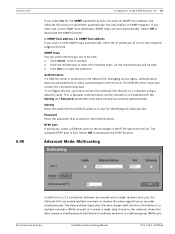
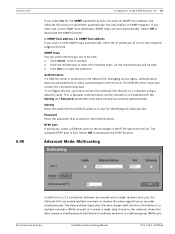
... SNMP host address If you wish to send SNMP traps automatically, enter the IP addresses of the RTSP data from an encoder simultaneously. To configure the unit, you must connect the VideoJet X10 directly to deactivate...video signal from the list.
Click Set to accept the selection. This is because communication via the network is to use for the exchange of one or two SNMP host addresses...
Operation Manual - Page 89
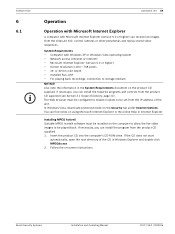
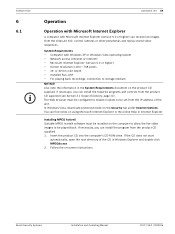
... the program from the IP address of the CD in the System Requirements document on -screen instructions.
Network access (Intranet or Internet) - Microsoft Internet Explorer (version 6.0 or higher) - If necessary, you can install the required programs and controls from the VideoJet X10, control cameras or other peripherals and replay stored video sequences.
Installing MPEG...
Operation Manual - Page 90
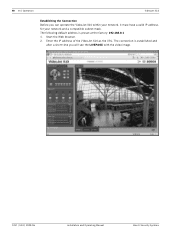
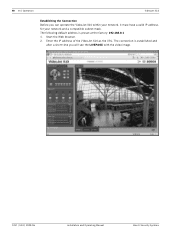
... and Operating Manual
Bosch Security Systems 90 en | Operation
VideoJet X10
Establishing the Connection Before you will see the LIVEPAGE with the video image. The following default address is established and
after a short time you can operate the VideoJet X10 within your network, it must have a valid IP address for your network and a compatible subnet mask.
Operation Manual - Page 98
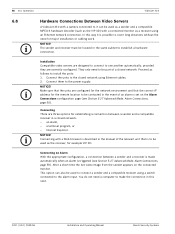
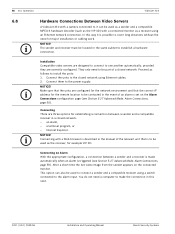
98 en | Operation
VideoJet X10
6.8
i i i
Hardware Connections Between Video Servers
A VideoJet X10 with a camera connected to it is possible... network: - an alarm, -
Installation Compatible video servers are correctly configured. They only need a computer to make the connection in the manual of the relevant unit that the correct IP address for the remote location to be used to ...
Operation Manual - Page 116
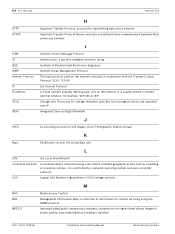
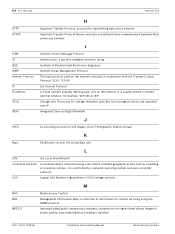
... en | Glossary
VideoJet X10
HTTP HTTPS
H
Hypertext Transfer Protocol: protocol for transmitting data over IP Integrated Services Digital Network
JPEG
J
An encoding process for still images ...
IP IP address
iSCSI
ISDN
I
Internet Control Message Protocol Identification: a machine readable character string Institute of information for remote servicing using the SNMP protocol Improved video/...
Similar Questions
Connecting Rod Replacement Videos
My pin snapped so I bought another broken 1640vs off eBay it has same matching pin. I put the unbrok...
My pin snapped so I bought another broken 1640vs off eBay it has same matching pin. I put the unbrok...
(Posted by Michaemoore 5 years ago)
Remote Setup
How do I find the ip address for the dvr? Is it listed in the recover itself?
How do I find the ip address for the dvr? Is it listed in the recover itself?
(Posted by barryb44269 8 years ago)
Blinking Red Light On Viedo Screen
How can I get rid of a blinking red light at the top right of the video screen for one of my cameras...
How can I get rid of a blinking red light at the top right of the video screen for one of my cameras...
(Posted by squatrito4 10 years ago)
Availability Of Bosch Vjt X10s With 1 Input.
We need 2pcs, is it still somewhere available? Thanx.
We need 2pcs, is it still somewhere available? Thanx.
(Posted by PWeiser 11 years ago)
Bosh Logo In The Monitor
I install 3 Bosh VIPXD and configure and install new firmware when i access via web i assign the vid...
I install 3 Bosh VIPXD and configure and install new firmware when i access via web i assign the vid...
(Posted by rmattei 12 years ago)

