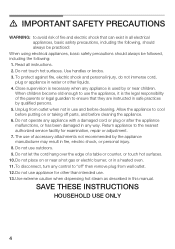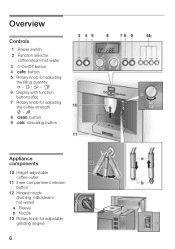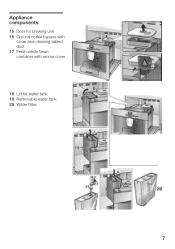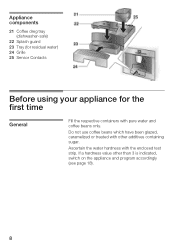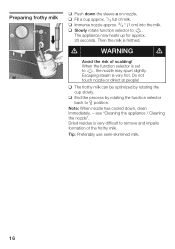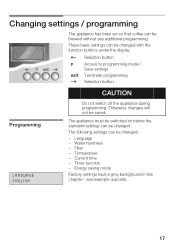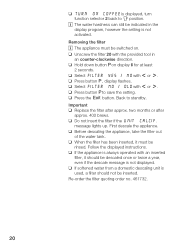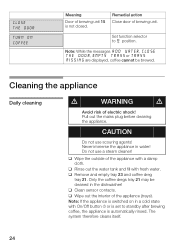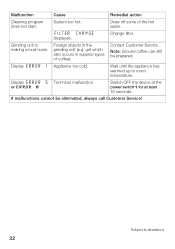Bosch TKN68E75UC Support Question
Find answers below for this question about Bosch TKN68E75UC - Benvenuto Coffee System.Need a Bosch TKN68E75UC manual? We have 3 online manuals for this item!
Question posted by wch749 on February 9th, 2014
I Am Trying To Find A Replacement Filter And Removal Tool For Bosch Tkn68e75uc
Current Answers
Answer #1: Posted by BusterDoogen on February 9th, 2014 11:00 AM
I hope this is helpful to you!
Please respond to my effort to provide you with the best possible solution by using the "Acceptable Solution" and/or the "Helpful" buttons when the answer has proven to be helpful. Please feel free to submit further info for your question, if a solution was not provided. I appreciate the opportunity to serve you!
Related Bosch TKN68E75UC Manual Pages
Similar Questions
Do you have the replacement filter basket for the Bosch TKA 9110 UC in stock?
I need to replace a damaged plastic filter basket.
it shows E8 in 5 seconds
to create my first coffee. It works, but no hot water. I have tried everything and cannot work out w...