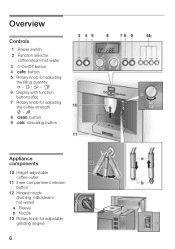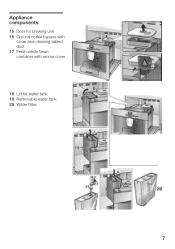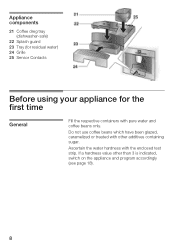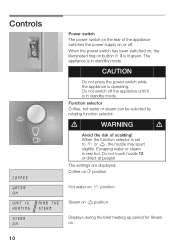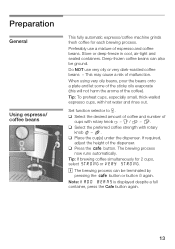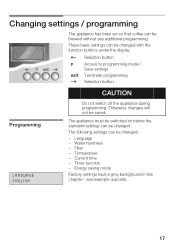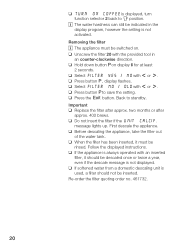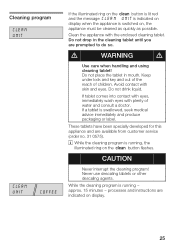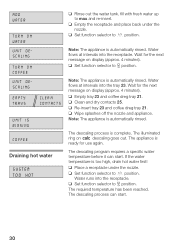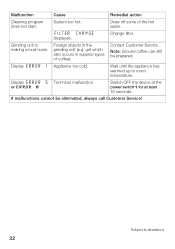Bosch TKN68E75UC Support Question
Find answers below for this question about Bosch TKN68E75UC - Benvenuto Coffee System.Need a Bosch TKN68E75UC manual? We have 3 online manuals for this item!
Question posted by shunt on April 5th, 2010
No Hot Water
I have a new Bosch coffee machine (TCC78K750) Benvenuto Built-In and have tried to create my first coffee. It works, but no hot water. I have tried everything and cannot work out why it is only producing cold coffee.
Current Answers
Related Bosch TKN68E75UC Manual Pages
Similar Questions
Looking For A Technician, In Miami For Repair My Bosh Coffee Machine?
My coffee machine Bosh model # e.nr.tkn68e75uc , do not fill up the pipe system.
My coffee machine Bosh model # e.nr.tkn68e75uc , do not fill up the pipe system.
(Posted by tamiamilakessectioniv 1 year ago)
Benvenuto B30 Espresso Machine
I need to buy a replacement function switch, turns on and off hot water or steam.
I need to buy a replacement function switch, turns on and off hot water or steam.
(Posted by Anonymous-161920 7 years ago)
Descaling Bosch Benvenuto B20 Espresso Machine
How much Dezcal should I be using per 17 oz of water to descale my Bosch Benvenuto B20? The directio...
How much Dezcal should I be using per 17 oz of water to descale my Bosch Benvenuto B20? The directio...
(Posted by peconnell 10 years ago)
Bosch Tcc78k750
I have a Bosch coffee Machine TCC78K750, the descaling warning sign has come up and I have descaled ...
I have a Bosch coffee Machine TCC78K750, the descaling warning sign has come up and I have descaled ...
(Posted by jazzygsaunderson 10 years ago)
I Have A New Bosch Coffee Machine (tcc78k750) Benvenuto Built-in And Have Tried
to create my first coffee. It works, but no hot water. I have tried everything and cannot work out w...
to create my first coffee. It works, but no hot water. I have tried everything and cannot work out w...
(Posted by kurtdenby 11 years ago)