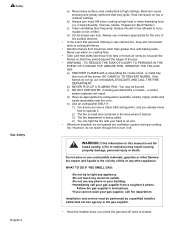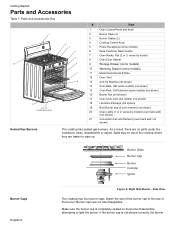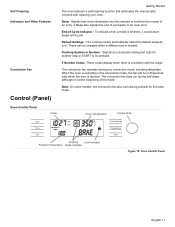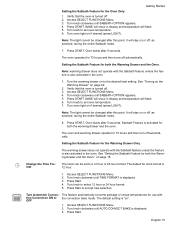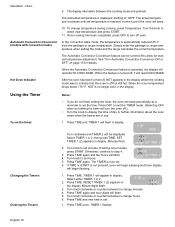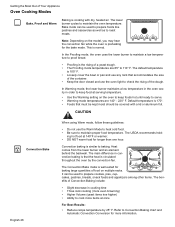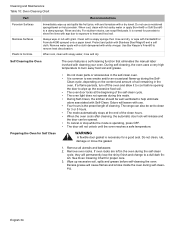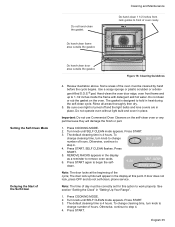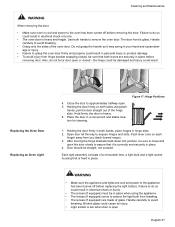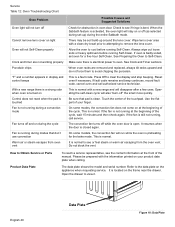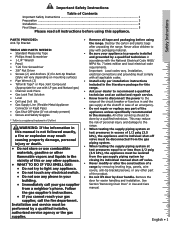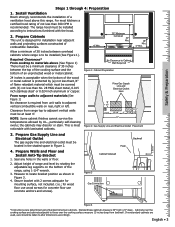Bosch HGS7052UC Support Question
Find answers below for this question about Bosch HGS7052UC - 30 Inch Gas Range.Need a Bosch HGS7052UC manual? We have 2 online manuals for this item!
Question posted by lerst49 on October 7th, 2011
Broiler Burner Function
The broiler burner on the top of the oven lights, but the flame is just tiny blue points of light along both sides. It does not appear to be able to cook anything. Selecting Broil Hi or Lo has no affect on the burner gas. Is there something that can be adjusted or is this a service call?
Current Answers
Related Bosch HGS7052UC Manual Pages
Similar Questions
Bosch Hdi8054u Insufficient Flame/btus On Range Top Burners - Low Gas Flow?
Purchased an open-box HDI8054U dual-fuel range, floor model looked never to have been used, but with...
Purchased an open-box HDI8054U dual-fuel range, floor model looked never to have been used, but with...
(Posted by applemailaccnt 3 years ago)
Bosch Hgs7052uc/01 Problems With Oven Broiler And Self-cleaning
In my BOSCH HGS7052UC/01 model oven broiler and sel-cleaning are not working. What part or parts cou...
In my BOSCH HGS7052UC/01 model oven broiler and sel-cleaning are not working. What part or parts cou...
(Posted by iapanasyuk 10 years ago)
Why Oven Does Not Heat? Gas Range Model Hgs7052
The top burners are Ok but the oven does not heat
The top burners are Ok but the oven does not heat
(Posted by fdemita 12 years ago)
Is There A Service Manual Available For The Bosch Hgs7052uc?
There are owners and installation manuals but I have not found a service manual for Bosch appliances...
There are owners and installation manuals but I have not found a service manual for Bosch appliances...
(Posted by lerst49 12 years ago)
Brand New Range, One Burner Has No Gas. Why?
Only 3 burners have gas, the other is nothing. I have removed the burner orifice and still nothing.
Only 3 burners have gas, the other is nothing. I have removed the burner orifice and still nothing.
(Posted by Freelancer66040 12 years ago)