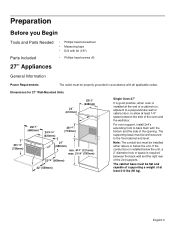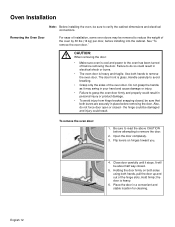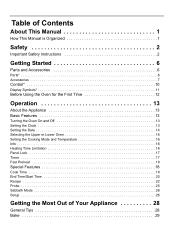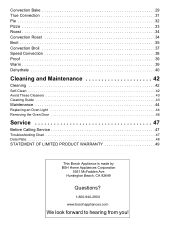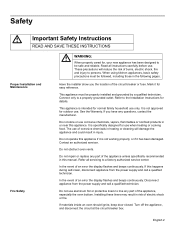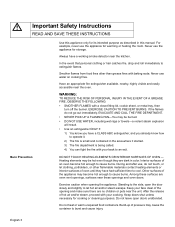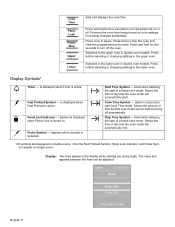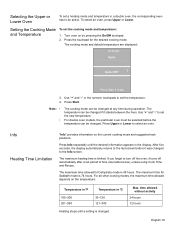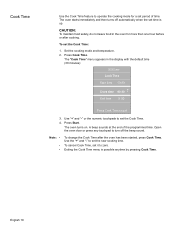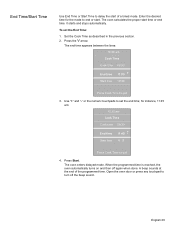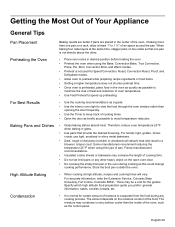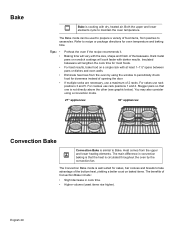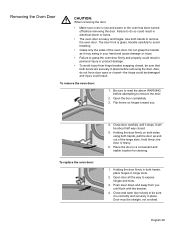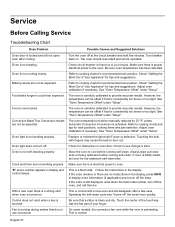Bosch HBL8650UC Support Question
Find answers below for this question about Bosch HBL8650UC - 30" Double Electric Wall Oven.Need a Bosch HBL8650UC manual? We have 3 online manuals for this item!
Question posted by footfixerhj on December 21st, 2019
Instructions Needed To Putting Together The Lower Oven Door After Taking It Apar
Took the door apart to clean glass but can not get the thing back together
Current Answers
Related Bosch HBL8650UC Manual Pages
Similar Questions
The Oven Door Does Not Open Is There Any Way To Open This Door?
(Posted by frans53183 7 months ago)
Bosch Use And Care Manual Models Hbl8750
I thought I read that the first time I use my oven I should let it run for a certain amount of time ...
I thought I read that the first time I use my oven I should let it run for a certain amount of time ...
(Posted by albnm 10 years ago)
Ovens Displaying E118 Model Hbl8450 Called Info Number But They Did Not Know
(Posted by cappy06 11 years ago)
Bosch Hbl8650uc Wall Oven Wiring Installation
I have a new wall oven arriving tomorrow. The old one's wiring was simply wire-nutted to three leads...
I have a new wall oven arriving tomorrow. The old one's wiring was simply wire-nutted to three leads...
(Posted by txbackjudge 11 years ago)
My Lower Oven Suddenly Won't Heat Up...what's Wrong?
The upper oven works fine, but the lower oven says that it's ready to heat up, but the coils never g...
The upper oven works fine, but the lower oven says that it's ready to heat up, but the coils never g...
(Posted by rickmyster 14 years ago)