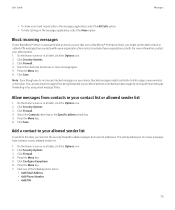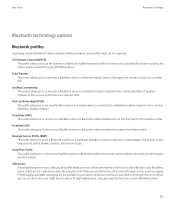Blackberry TOUR 9630 Support Question
Find answers below for this question about Blackberry TOUR 9630 - 256 MB - Verizon Wireless.Need a Blackberry TOUR 9630 manual? We have 2 online manuals for this item!
Question posted by stbet on July 22nd, 2014
How I Can Use Browser On My Blackberry 9630
The person who posted this question about this Blackberry product did not include a detailed explanation. Please use the "Request More Information" button to the right if more details would help you to answer this question.
Current Answers
Related Blackberry TOUR 9630 Manual Pages
Blackberry Knowledge Base Results
We have determined that the information below may contain an answer to this question. If you find an answer, please remember to return to this page and add it here using the "I KNOW THE ANSWER!" button above. It's that easy to earn points!-
KB16369-What are the minimum requirements for Facebook for BlackBerry smartphones
What are the minimum requirements for Facebook for BlackBerry smartphones: A wireless service data plan that supports web browsing A BlackBerry smartphone with a trackball or touch screen A BlackBerry smartphone with trackwheels. BlackBerry smartphones For more information on BlackBerry smartphones with at least 64 MB of memory (1,000 KB of available memory) BlackBerry® Device ... -
KB18127-Configuring a BlackBerry smartphone as a Bluetooth IP Modem on a Mac computer
... services on the BlackBerry smartphone that is connected and the wireless service provider (network type provided by default, the APN is displayed. A passkey should be configured specifically for tethered modem use. Type the passkey in the Account Name or Password fields. The Bluetooth Mobile Phone Setup window appears. Network. Apply. BlackBerry® The option... -
KB03956-"HTTP Error 403: Forbidden" appears on the BlackBerry smartphone when attempting to access the browser
...Mobile Data System log (MDAT) shows entries similar to the following : Pull access control may not be correctly configured. Resolution 1 Confirm the pull authorization configuration settings. Testing with a web browser...issue may be made to use this page. Cause 1 Pull Authorization is attempting to access link. Resolution 2 Clear the BlackBerry Browser cache from the BlackBerry ...
Similar Questions
How To Get Browser For My Verizon 9630 Free
(Posted by semhn14 9 years ago)
Blackberry 8700 Gsm - Master Reset
How do you master reset the Blackberry 8700 GSM cell phone? It is an unlocked T-Mobile phone.
How do you master reset the Blackberry 8700 GSM cell phone? It is an unlocked T-Mobile phone.
(Posted by raphie329 11 years ago)
How To Configure Blackberry 8830 Browser
how can I enable the browser in my blackberry 8830 verizon wireless
how can I enable the browser in my blackberry 8830 verizon wireless
(Posted by zpitchouludingama 11 years ago)
Can I Use A Sprint Blackberry 8330 To Boost Mobile?
(Posted by brenspeeper 12 years ago)
Can I Use My Blackberry 9630 As A Wireless Modem And If So, How?
(Posted by seneca177 13 years ago)