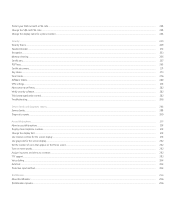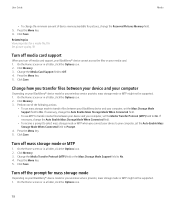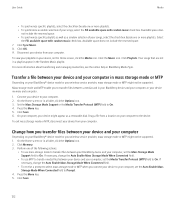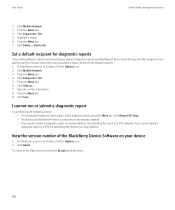Blackberry TOUR 9630 Support Question
Find answers below for this question about Blackberry TOUR 9630 - 256 MB - Verizon Wireless.Need a Blackberry TOUR 9630 manual? We have 2 online manuals for this item!
Question posted by gojmil on June 22nd, 2014
How Can I Get My Service Books Resent To My Blackberry 9630
The person who posted this question about this Blackberry product did not include a detailed explanation. Please use the "Request More Information" button to the right if more details would help you to answer this question.
Current Answers
Related Blackberry TOUR 9630 Manual Pages
Blackberry Knowledge Base Results
We have determined that the information below may contain an answer to this question. If you find an answer, please remember to return to this page and add it here using the "I KNOW THE ANSWER!" button above. It's that easy to earn points!-
KB15486-Top 10 BlackBerry smartphone and BlackBerry Desktop Manager troubleshooting tips
... BlackBerry smartphone message list with the wireless network. Perform a hard reset For instructions, see what service books are required to send and receive information from the BlackBerry smartphone back to send and receive wireless information. Internet Service account (collaboration server). Tip 7 - and then click Mobile Network Options If the Network Selection Mode... -
KB13528-Duplicate email messages are received on the BlackBerry smartphone
...are changing or are resent to the BlackBerry ...Service and Desktop redirector then the Desktop (CICAL) Desktop (CMIME) service books will be changed by the BlackBerry Internet Service. BlackBerry® Lotus® Options - Gmail® The BlackBerry Internet Service...wireless service provider's BlackBerry Internet Service web site and log in the BlackBerry Internet Service... -
KB13850-What is the wireless Enterprise Activation process
... the ETP.DAT message in the Enterprise Activation screen, the BlackBerry smartphone user types the email address and activation password. The Desktop [SYNC] service book is sent to setup a wireless Enterprise Activation process, see the Role of Services Received The BlackBerry smartphone then displays the following data to the BlackBerry smartphone: Calendar entries Address...
Similar Questions
Bb 9300 Os6 Download Link
phone doesn't read sim. tried paper trick on top of sim in slot, doesn't work. tried pressing simslo...
phone doesn't read sim. tried paper trick on top of sim in slot, doesn't work. tried pressing simslo...
(Posted by rozannehough 7 years ago)
How To Contact Service Provider Blackberry 9630
(Posted by Qpowrin 9 years ago)
How To Get Browser And Service Book Back On A Factory Reset Blackberry Tour
9630
9630
(Posted by jimrarre 10 years ago)
Why Every Time I Call The Service Always Told Me To Turn Of My Key Phone Setting
(Posted by emblems22 11 years ago)
Internet Browser Missing
hi ,i have blackberry 9630 tour it had internet browser and also yahoo and msn messenger... but they...
hi ,i have blackberry 9630 tour it had internet browser and also yahoo and msn messenger... but they...
(Posted by Anonymous-11962 14 years ago)