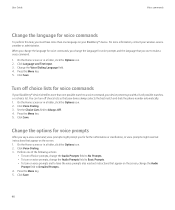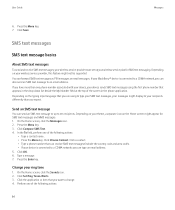Blackberry TOUR 9630 Support Question
Find answers below for this question about Blackberry TOUR 9630 - 256 MB - Verizon Wireless.Need a Blackberry TOUR 9630 manual? We have 2 online manuals for this item!
Question posted by Qpowrin on May 30th, 2014
How To Contact Service Provider Blackberry 9630
The person who posted this question about this Blackberry product did not include a detailed explanation. Please use the "Request More Information" button to the right if more details would help you to answer this question.
Current Answers
Related Blackberry TOUR 9630 Manual Pages
Blackberry Knowledge Base Results
We have determined that the information below may contain an answer to this question. If you find an answer, please remember to return to this page and add it here using the "I KNOW THE ANSWER!" button above. It's that easy to earn points!-
BlackBerry - Tips and Tricks for the BlackBerry Tour 9630
...service plans and supported features and services. View mobile... for your service provider for text...9630 smartphone R11; Move back a screen Type the first letter of the item Press and hold the (insert BB data flow symbol key) Return to the Home screen or application list Press the End key Press the Send key Check your voice mail View your contact list in the phone... BlackBerry Tour 9630 BlackBerry&... -
KB02334-Network status indicators from the GSM/GPRS/EDGE/3G networks
... calls can only place emergency calls. Any pending messages are sent when the BlackBerry smartphone user returns to a wireless coverage area that is part of the wireless service provider's network The wireless signal is currently within a wireless coverage area. This icon indicates the strength of BlackBerry smartphones are supported on the GSM/GPRS/EDGE/3G... -
KB14636-How to block incoming calls on a BlackBerry smartphone
... block incoming calls from a phone number using IT Policy, request that your wireless service provider block incoming calls from calling. An r and a semicolon must occur at the end of the phone number, or the IT policy will allow the phone number listed and block the rest of the phone numbers from the phone number. For example: +1##########r; BlackBerry...
Similar Questions
Blackberry Curve Can Make Calls But Not Recieve
(Posted by mansPau 9 years ago)
How To Enable Browser On Blackberry Tour 9630
(Posted by coJOSI2 10 years ago)
Do L Have To Register My Device Before L Can Start Using
any time l activate my device with my service provider they keep on telling me that for Verizon it c...
any time l activate my device with my service provider they keep on telling me that for Verizon it c...
(Posted by mercyomaeimensah 11 years ago)
How To Configure Blackberry 8830 Browser
how can I enable the browser in my blackberry 8830 verizon wireless
how can I enable the browser in my blackberry 8830 verizon wireless
(Posted by zpitchouludingama 11 years ago)
Call Barried Password
i hve Airtel connectoin service provider and i m using blackberry 8520 i want to block any unknow no...
i hve Airtel connectoin service provider and i m using blackberry 8520 i want to block any unknow no...
(Posted by Anonymous-59932 11 years ago)