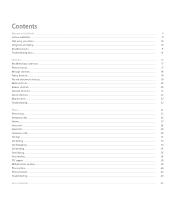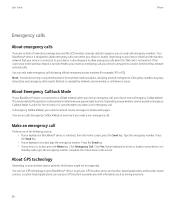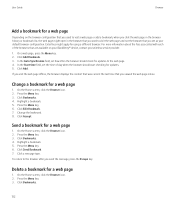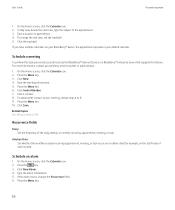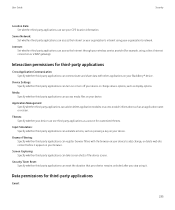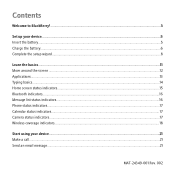Blackberry TOUR 9630 Support Question
Find answers below for this question about Blackberry TOUR 9630 - 256 MB - Verizon Wireless.Need a Blackberry TOUR 9630 manual? We have 2 online manuals for this item!
Question posted by mercyomaeimensah on January 17th, 2013
Do L Have To Register My Device Before L Can Start Using
any time l activate my device with my service provider they keep on telling me that for Verizon it cannot have access to the net l wanted to now weather there registration am suppose to do before l can get the net.
Current Answers
Related Blackberry TOUR 9630 Manual Pages
Blackberry Knowledge Base Results
We have determined that the information below may contain an answer to this question. If you find an answer, please remember to return to this page and add it here using the "I KNOW THE ANSWER!" button above. It's that easy to earn points!-
KB03087-How to set up email services on the BlackBerry smartphone and from your computer using the BlackBerry Internet Service
... Accessing the BlackBerry Internet Service Web Site section. Add existing personal or work email addresses Create a BlackBerry email address Set up your wireless service provider's BlackBerry Internet Service web site. For more information about network status indicators, see KB03755 Register the BlackBerry smartphone over the wireless network. To find your wireless service provider... -
KB01655-"Transaction error - failure at service" appears when an email message is sent from the BlackBerry smartphone
... have uninstalled and re-installed the BlackBerry Device Software and used incorrect BlackBerry Enterprise Server instance names, all activity on the BlackBerry Enterprise Server has occurred. The BlackBerry Internet Service account has the PIN set to the BlackBerry Enterprise Server service account. Technical Support Services to zero. "Transaction error - email application... -
KB13850-What is the wireless Enterprise Activation process
... the new encryption key and displays the following : The service provider has activated a service for the BlackBerry smartphone user. The BlackBerry smartphone user can use the wireless Enterprise Activation process to the BlackBerry smartphone user's mailbox. For information about ETP.DAT messages, see KB02276 An activation password has been set for the BlackBerry smartphone with an...
Similar Questions
Blackberry Curve Can Make Calls But Not Recieve
(Posted by mansPau 9 years ago)
How To Enable Browser On Blackberry Tour 9630
(Posted by coJOSI2 10 years ago)
How Do I Configure My Verizon Black Berry 8830 World Editon.ans Using The
browser(internet) and how do i find the model number on this product
browser(internet) and how do i find the model number on this product
(Posted by etembo40 11 years ago)
Call Barried Password
i hve Airtel connectoin service provider and i m using blackberry 8520 i want to block any unknow no...
i hve Airtel connectoin service provider and i m using blackberry 8520 i want to block any unknow no...
(Posted by Anonymous-59932 11 years ago)
How To Register Blackberry 9630 Manually
(Posted by Anonymous-57802 12 years ago)