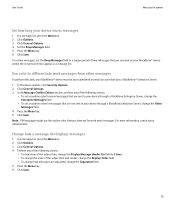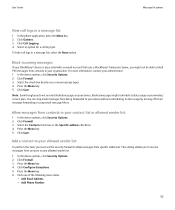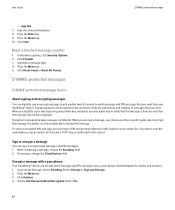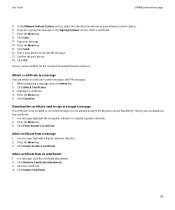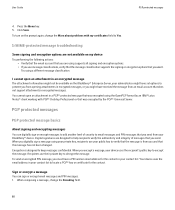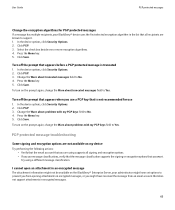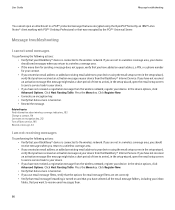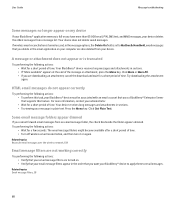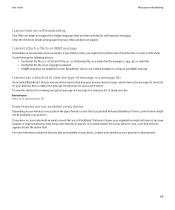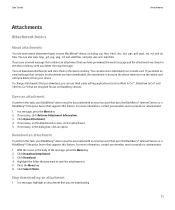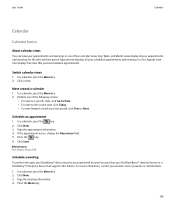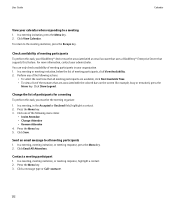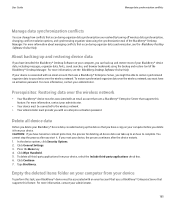Blackberry 9500 Support Question
Find answers below for this question about Blackberry 9500 - Storm - GSM.Need a Blackberry 9500 manual? We have 1 online manual for this item!
Current Answers
Related Blackberry 9500 Manual Pages
Blackberry Knowledge Base Results
We have determined that the information below may contain an answer to this question. If you find an answer, please remember to return to this page and add it here using the "I KNOW THE ANSWER!" button above. It's that easy to earn points!-
KB04327-BlackBerry smartphone stops responding at the "Waiting for Services" stage during an enterprise activation
... same PIN is in an area of coverage Complete the enterprise activation process in BlackBerry Enterprise Server 5.0 and 5.0 SP1, complete the following information appears: [40913] (05/19 16:34:27.196):{0x8EC} {ABC@123.com} Device 1234ABCD state: out of insufficient wireless network coverage. Right-click the BlackBerry smartphone user account and select... -
KB14358-Notifications are not received from Facebook for BlackBerry smartphones
... to Facebook for messages sent by following these steps: Log in to Facebook for BlackBerry smartphones. Change Contact Email to the Facebook account. Configure notification options as junk email messages. Display the menu and select Options Select the check box beside Connect your computer. smartphones Facebook for BlackBerry smartphones does not receive notifications... -
KB12561-Manage your BlackBerry Messenger Contact List and Groups
... contacts have been successfully added to www.blackberry.com/messenger where the program can be downloaded and more infomation on PINs. A contact is listed in the Options menu. Note...® For added security, you need to contacts by email or PIN (personal indentification number). Requests can be selected from the Contact List screen. To accept a request...
Similar Questions
I Want To Use Email Account Through Wi Fi Connection On Blackberry Phone 8520 ?
(Posted by mamtadwivedi 11 years ago)
How To Input A New Language On The Blackberry 9530?
i am looking to put a turkish language on the blacberry 9530, and for some reason it only has englis...
i am looking to put a turkish language on the blacberry 9530, and for some reason it only has englis...
(Posted by mebaziii 12 years ago)
Good Day,
Can't Set Up My Email Account On The Blackberry Curve 8520
Hi, I can't set up my email acc on Blackberry Curve 8520 as it does not give me the option to creat...
Hi, I can't set up my email acc on Blackberry Curve 8520 as it does not give me the option to creat...
(Posted by PYGMY10 12 years ago)
Sync My Blackberry 9300 To Clearwire Email?
I had my clearwire email synced to my Balckberry but some how my Clearwire email was cancelled. Th...
I had my clearwire email synced to my Balckberry but some how my Clearwire email was cancelled. Th...
(Posted by twa65 12 years ago)
My Curve 8900 Doesnt Give Me The Option To Set Up A Personal Email Account.
I have tried to get my yahoo email set up through wi-fi. the settings do not give me an option for s...
I have tried to get my yahoo email set up through wi-fi. the settings do not give me an option for s...
(Posted by griffeth78 13 years ago)