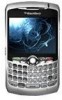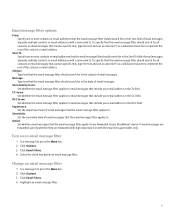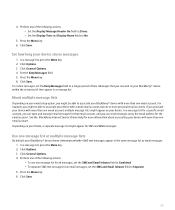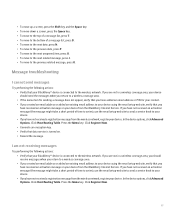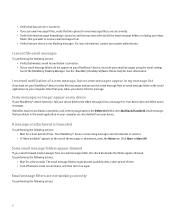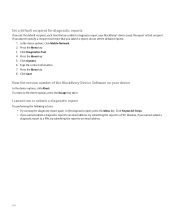Blackberry 8300 Support Question
Find answers below for this question about Blackberry 8300 - Curve - GSM.Need a Blackberry 8300 manual? We have 2 online manuals for this item!
Question posted by twa65 on June 6th, 2011
Sync My Blackberry 9300 To Clearwire Email?
I had my clearwire email synced to my Balckberry but some how my Clearwire email was cancelled. That email issue has been fixed but now I don't remeber how I synced them originally?
Current Answers
Related Blackberry 8300 Manual Pages
Blackberry Knowledge Base Results
We have determined that the information below may contain an answer to this question. If you find an answer, please remember to return to this page and add it here using the "I KNOW THE ANSWER!" button above. It's that easy to earn points!-
KB10172-Unable to open attachments on the BlackBerry smartphone
..., complete the following tasks: On the BlackBerry smartphone, complete the following steps: Desktop [SYNC] Wait one of the following tasks: From the BlackBerry smartphone Home screen, click Service ... The attachment size exceeds the maximum attachment size that the Deliver new email to 4.1 This issue might occur if multiple BlackBerry smartphone users within the same organization request large... -
KB18127-Configuring a BlackBerry smartphone as a Bluetooth IP Modem on a Mac computer
... 3 - Configure the BlackBerry smartphone to verify the required information. The Bluetooth Mobile Phone Setup window appears. Connect to complete the modem configuration. Verify the following information...Task 2 - For example, the following information: Vendor: Model: BlackBerry IP Modem (GSM) BlackBerry IP Modem (CDMA) - Bluetooth Press the Menu key and select Enable ... -
KB16418-Unable to register BlackBerry Mobile Voice System Client
...; Type mypin in the Subject field or in your work email address. to you in the body of the phone (optional). To verify that was provided to your welcome email message. The BlackBerry MVS web UI has the incorrect mobile phone number. On the Home screen of your mobile phone number. Click the MVS tab.
Similar Questions
How To Open Zoho Emails On Blackberry Curve 8520
how to open zoho emails on blackberry curve 8520
how to open zoho emails on blackberry curve 8520
(Posted by bgrover 9 years ago)
My Bb Hang On The Menu. My Bb Does Not Show Menu.
When Switching My Bb On. It Does Switch On But It Dant Retrieve Menu. Were Else It Was Suppose To Ve...
When Switching My Bb On. It Does Switch On But It Dant Retrieve Menu. Were Else It Was Suppose To Ve...
(Posted by RAMAPHAKELASELAELO 10 years ago)
Blackberry 8700 Gsm - Master Reset
How do you master reset the Blackberry 8700 GSM cell phone? It is an unlocked T-Mobile phone.
How do you master reset the Blackberry 8700 GSM cell phone? It is an unlocked T-Mobile phone.
(Posted by raphie329 11 years ago)
Good Day,
Can't Set Up My Email Account On The Blackberry Curve 8520
Hi, I can't set up my email acc on Blackberry Curve 8520 as it does not give me the option to creat...
Hi, I can't set up my email acc on Blackberry Curve 8520 as it does not give me the option to creat...
(Posted by PYGMY10 12 years ago)
Blckberry 9300 Pin 22ee1eec Account Email Adderss [email protected]
i lost my phone plz recover it
i lost my phone plz recover it
(Posted by SELECTKSHIVA 12 years ago)