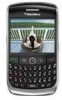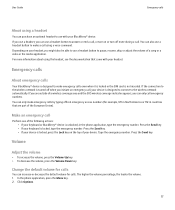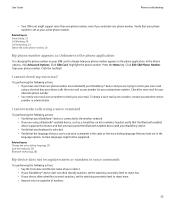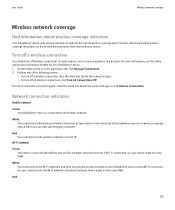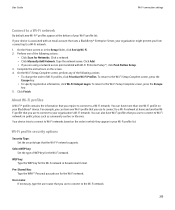Blackberry 8900 Support Question
Find answers below for this question about Blackberry 8900 - Curve - GSM.Need a Blackberry 8900 manual? We have 1 online manual for this item!
Question posted by tahaharness on August 7th, 2010
My Blackberry 8900 Detects Wifi Network But Does Not Connect
The person who posted this question about this Blackberry product did not include a detailed explanation. Please use the "Request More Information" button to the right if more details would help you to answer this question.
Current Answers
Related Blackberry 8900 Manual Pages
Blackberry Knowledge Base Results
We have determined that the information below may contain an answer to this question. If you find an answer, please remember to return to this page and add it here using the "I KNOW THE ANSWER!" button above. It's that easy to earn points!-
KB14320-How to maximize free space and battery power on the BlackBerry smartphone
...Flash memory requirements for optional applications The following steps: Manage Connections . Java garbage collections automatically reclaim flash memory that is not...smartphone, so you are out of range of the mobile network. Because MMS messages can be used on the BlackBerry ... the Menu key, to the right of the green phone key, and select Database Sizes to view the number ... -
KB18127-Configuring a BlackBerry smartphone as a Bluetooth IP Modem on a Mac computer
...- Mac Name >. There is connected and the wireless service provider (network type provided by default, the APN ...GSM) BlackBerry IP Modem (CDMA) - capabilities can be configured specifically for < Connect to Yes key and click Save Task 2 - Bluetooth Press the Menu key and select Enable Bluetooth key and then click Set the Discoverable field to the Internet. The Bluetooth Mobile Phone... -
KB19641-Configuring a BlackBerry smartphone as a tethered modem on a Macintosh computer
...1.0 on the connected BlackBerry smartphone and the wireless service provider or network type provided by ...connection and prompts for T-Mobile® Visit the BlackBerry Technical Solution Center at Step 6. connection. As part of this information is launched prior to connect...modem connection. For example, the following information: Vendor: Research In Motion Model: BlackBerry IP Modem (GSM) ...
Similar Questions
How Can I To Install Third-party Applications On My Bb Curve 8900?
It's a blackberry curve 8900 - GSM, model number RB241GW (2008). I don't know how to install third-p...
It's a blackberry curve 8900 - GSM, model number RB241GW (2008). I don't know how to install third-p...
(Posted by goldgodowl 10 years ago)
Blackberry 8700 Gsm - Master Reset
How do you master reset the Blackberry 8700 GSM cell phone? It is an unlocked T-Mobile phone.
How do you master reset the Blackberry 8700 GSM cell phone? It is an unlocked T-Mobile phone.
(Posted by raphie329 11 years ago)
Wifi Installation
can blackberry 8830 world edition verizori connect to wifi network? if yes how
can blackberry 8830 world edition verizori connect to wifi network? if yes how
(Posted by chukabus212 11 years ago)
Curve 8900 Froze In Middle Of Download
I was trying to upgrade to a new OS on the www.blackberry.com and my.phone froze. Now it is unus...
I was trying to upgrade to a new OS on the www.blackberry.com and my.phone froze. Now it is unus...
(Posted by danwagnerwindowcleaning 13 years ago)
My Curve 8900 Doesnt Give Me The Option To Set Up A Personal Email Account.
I have tried to get my yahoo email set up through wi-fi. the settings do not give me an option for s...
I have tried to get my yahoo email set up through wi-fi. the settings do not give me an option for s...
(Posted by griffeth78 13 years ago)