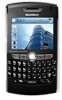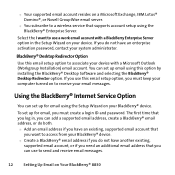Blackberry 8830 WORLD EDITION Support Question
Find answers below for this question about Blackberry 8830 WORLD EDITION - 8830 - CDMA2000 1X.Need a Blackberry 8830 WORLD EDITION manual? We have 3 online manuals for this item!
Question posted by mdnair2011 on August 22nd, 2013
For Blackberry Enterprise Activation
i want to blackberry enterprice activation of my world edition 8830 verizon hand set, how its possible, let me know at earliest .
Current Answers
Answer #1: Posted by TommyKervz on August 22nd, 2013 4:55 AM
Greetings - On the link below are steps to it.
http://us.blackberry.com/support/business/enterprise-activation.html?displaychannelpage=desktop
http://us.blackberry.com/support/business/enterprise-activation.html?displaychannelpage=desktop
Related Blackberry 8830 WORLD EDITION Manual Pages
Blackberry Knowledge Base Results
We have determined that the information below may contain an answer to this question. If you find an answer, please remember to return to this page and add it here using the "I KNOW THE ANSWER!" button above. It's that easy to earn points!-
KB05253-Unread marks synchronization is inconsistent between BlackBerry smartphone and IBM Lotus Notes
... If the functionality is connecting to HKEY_LOCAL_MACHINE\Software\Research In Motion\BlackBerry Enterprise Server\Agents Create a new Dword value named CheckMailTemplateVersionForOTAFM Assign one of read... not connected to the BlackBerry smartphone except during message prepopulation after an Enterprise Activation. To do not have Manager and Editor rights. The BlackBerry smartphone ... -
KB13461-Enterprise activation process stops during the slow synchronization process
...distinguished names (DN) of the BlackBerry smartphone, click the Options icon. Enterprise Server The enterprise activation process stops during the slow synchronization process KB13461 06-14-2010 BlackBerry® The BlackBerry Enterprise Server has network connectivity issues or Microsoft® Complete one possible cause. Highlight the Desktop [SYNC] service book. Non-responsive worker... -
KB04157-"Unlisted message error" when sending an email from the BlackBerry smartphone
... Send As permission for one of this issue, please see the BlackBerry Enterprise Server Installation Guide. Resend the email message from the BlackBerry Enterprise Server. Outlook®, IBM® For instructions, see the section of several reasons. Set the Enterprise Activation password from the BlackBerry smartphone. Resolution 3 If the Microsoft Exchange Server...
Similar Questions
Bb 9300 Os6 Download Link
phone doesn't read sim. tried paper trick on top of sim in slot, doesn't work. tried pressing simslo...
phone doesn't read sim. tried paper trick on top of sim in slot, doesn't work. tried pressing simslo...
(Posted by rozannehough 7 years ago)
How To Unlock Blackberry 8830 Verizon World Edition
(Posted by iaAshley 10 years ago)
Blackberry 8830 Unlocked Phone Sim Card Not Detecting
My blackberry 8830 (unlocked) is not detecting the sim card now, which it used to detect earlier. B...
My blackberry 8830 (unlocked) is not detecting the sim card now, which it used to detect earlier. B...
(Posted by binoyagasi 11 years ago)
8830 Verizon Over Seas Can I Just Put In A Simcard Purchased There
(Posted by ms71135 11 years ago)
How To Configure Blackberry 8830 Browser
how can I enable the browser in my blackberry 8830 verizon wireless
how can I enable the browser in my blackberry 8830 verizon wireless
(Posted by zpitchouludingama 11 years ago)