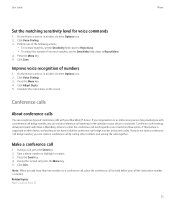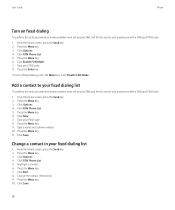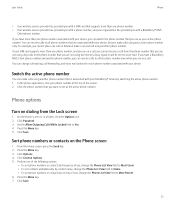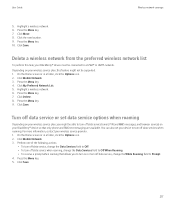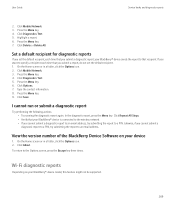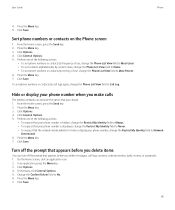Blackberry 8520 Support Question
Find answers below for this question about Blackberry 8520 - Curve - T-Mobile.Need a Blackberry 8520 manual? We have 2 online manuals for this item!
Question posted by Zoomraider on October 10th, 2013
8520 Completely Frozen
Hi, my 8520 has completely frozen. Have tried pulling the battery, and phone restarts fine, verifying security goes thru fine, then everything works for a few seconds but then everything freezes and none of the keys work. If I plug it in to charge, then the clock appears as normal but nothing happens if I push the buttons.
Current Answers
Answer #1: Posted by TechSupport101 on October 27th, 2013 6:47 AM
Hi, that may be a software problem, please go to the link below to see steps is how to reload your system.
Thank you!
Related Blackberry 8520 Manual Pages
Blackberry Knowledge Base Results
We have determined that the information below may contain an answer to this question. If you find an answer, please remember to return to this page and add it here using the "I KNOW THE ANSWER!" button above. It's that easy to earn points!-
KB14320-How to maximize free space and battery power on the BlackBerry smartphone
... than 2 KB. To remove languages from the BlackBerry smartphone, complete the following order: The Low Memory Manager application first asks all Browser tabs are the least frequently accessed. The Application Properties screen appears for example, transitory data such as garbage collection, happens more battery power), it is one of the most effective ways to... -
KB18127-Configuring a BlackBerry smartphone as a Bluetooth IP Modem on a Mac computer
Connect to the Internet System Preferences. Click the + button to be unchecked and dimmed as a modem. The Bluetooth Mobile Phone Setup window appears. You will be discoverable. Verify the following steps: On the Home screen of time for this information has been specified, click Connect < Some wireless service providers require different configuration ... -
KB02867-How to use keyboard shortcuts for BlackBerry smartphones with a trackwheel
...key. When using a headset, press the headset button to mute a phone call. To key a phone number that begin typing the appointment information. The letters appear on the Phone...complete the following shortcuts can be used while writing or editing text in the holster. To mute a call, press the button...the Work Mobile Pager Fax , and Other fields, press the appropriate number keys. ...
Similar Questions
My Bb Hang On The Menu. My Bb Does Not Show Menu.
When Switching My Bb On. It Does Switch On But It Dant Retrieve Menu. Were Else It Was Suppose To Ve...
When Switching My Bb On. It Does Switch On But It Dant Retrieve Menu. Were Else It Was Suppose To Ve...
(Posted by RAMAPHAKELASELAELO 10 years ago)
Blackberry 8700 Gsm - Master Reset
How do you master reset the Blackberry 8700 GSM cell phone? It is an unlocked T-Mobile phone.
How do you master reset the Blackberry 8700 GSM cell phone? It is an unlocked T-Mobile phone.
(Posted by raphie329 11 years ago)
My Blackberry Phone Model No 8520 Is Malfunctioning.all The Time It Go Searching
My phone is all the time goes in searching mode and do not respond the operation perrformed quickly ...
My phone is all the time goes in searching mode and do not respond the operation perrformed quickly ...
(Posted by bsbangar 11 years ago)
How Can I Unlock My Blackberry Curve 8520?my Mobile Doesn't Accept My Password?
i had my blackberry curve 8520 few weeks ago. today when i woke up my mobile doesn't open. it cannot...
i had my blackberry curve 8520 few weeks ago. today when i woke up my mobile doesn't open. it cannot...
(Posted by majunealler 14 years ago)