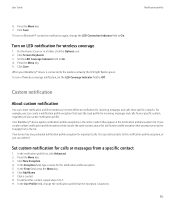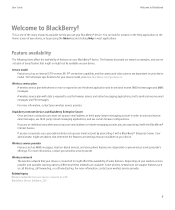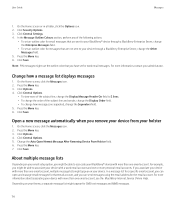Blackberry 8520 Support Question
Find answers below for this question about Blackberry 8520 - Curve - T-Mobile.Need a Blackberry 8520 manual? We have 2 online manuals for this item!
Question posted by andilemazibuko2 on January 20th, 2013
Am Using Blackbarry 8520 I Want To Use It In Order To Get Internet On My Laptop
The person who posted this question about this Blackberry product did not include a detailed explanation. Please use the "Request More Information" button to the right if more details would help you to answer this question.
Current Answers
Related Blackberry 8520 Manual Pages
Blackberry Knowledge Base Results
We have determined that the information below may contain an answer to this question. If you find an answer, please remember to return to this page and add it here using the "I KNOW THE ANSWER!" button above. It's that easy to earn points!-
KB13528-Duplicate email messages are received on the BlackBerry smartphone
...see If you are unable to perform the resolution, you want to limit the number of email messages the BlackBerry Internet Service can save time. Resolution 6 Increase the number ...your Novell GroupWise email account from its alias is already associated with the BlackBerry Internet Service using BlackBerry® Desktop Software BlackBerry® Remove the account association from the ... -
KB03892-Differences in browsers on the BlackBerry smartphone
.... BlackBerry Browser The BlackBerry® smartphone Usability Video For more information about using the browser, visit the Mobile Browsing playlist in the Additional Information Section. Depending on the service provider and integration option (BlackBerry Enterprise Server or BlackBerry Internet Service), more information on the BlackBerry smartphone. This browser is unable to... -
KB02857-Unable to receive email messages on the BlackBerry smartphone from a POP3 email account
... verify that is turned off. For information about the maximum email message size limit when using a Web browser (Outlook Web Access) I will provide the settings for the cause. ...Verify the wireless network status by an IT policy on the Universal Mobile Telecommunications System (UMTS) network, see the BlackBerry Internet Service User Guide Cause 8 Resolution 8 Modify the rules in the ...
Similar Questions
How To Enable Browser On Blackberry Tour 9630
(Posted by coJOSI2 10 years ago)
How To Use Wifi On Blackberry Curve 8310
(Posted by PCBroomKfraz 10 years ago)
What Is A Data Plan?
My Blackberry 8520 says I need a data plan in order to access the internet, Therefore I am unable to...
My Blackberry 8520 says I need a data plan in order to access the internet, Therefore I am unable to...
(Posted by masterwolf 11 years ago)
I Want To Use Email Account Through Wi Fi Connection On Blackberry Phone 8520 ?
(Posted by mamtadwivedi 11 years ago)
How To Access Flipshare Software.
i got a flip camcorder and i wanted to access my flipshare software to my blackberry phone.modelcurv...
i got a flip camcorder and i wanted to access my flipshare software to my blackberry phone.modelcurv...
(Posted by kharladala 13 years ago)