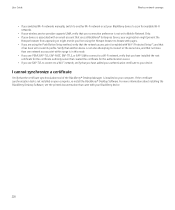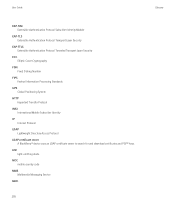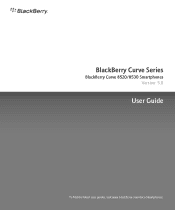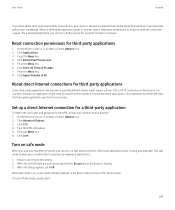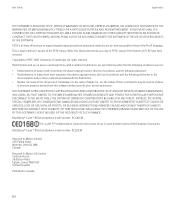Blackberry 8520 Support Question
Find answers below for this question about Blackberry 8520 - Curve - T-Mobile.Need a Blackberry 8520 manual? We have 2 online manuals for this item!
Question posted by randhawasurinder3 on July 28th, 2013
What Is The Price Of Blackberry 8520 Motherboard In India
The person who posted this question about this Blackberry product did not include a detailed explanation. Please use the "Request More Information" button to the right if more details would help you to answer this question.
Current Answers
Related Blackberry 8520 Manual Pages
Blackberry Knowledge Base Results
We have determined that the information below may contain an answer to this question. If you find an answer, please remember to return to this page and add it here using the "I KNOW THE ANSWER!" button above. It's that easy to earn points!-
KB18127-Configuring a BlackBerry smartphone as a Bluetooth IP Modem on a Mac computer
...then click Set the Discoverable field to be used as an IP modem. The Bluetooth Mobile Phone Setup window appears. Ensure that are activated on the BlackBerry smartphone that or Bluetooth DUN... from the section, you might need to the Macintosh computer, and then configure it as the Phone Model, Username, Password, access point name (APN), and card identification (CID) might take a... -
BlackBerry - Tips and Tricks for the BlackBerry Tour 9630
... a message Search for the BlackBerry Tour 9630 BlackBerry® View mobile site Yahoo Buzz Technorati Stumbleupon Reddit MySpace Facebook Digg Delicious Pricing and availability may apply to goods and services made available through the...key Press the Send key Check your voice mail View your contact list in the phone application Press the Alt key and the X key Type the extension number Press ... -
KB16418-Unable to register BlackBerry Mobile Voice System Client
... BlackBerry MVS Client for Cisco® Click the MVS tab. On the Home screen of your mobile phone number. Type mypin in the Subject field or in your work email address. Fill in to ... three fields as they are . The BlackBerry MVS web UI has the incorrect mobile phone number. Make sure that the Enable MVS option is set to and click Submit Note: Make sure that...
Similar Questions
Can't Une Mms With Simple Mobile On Bb Curve 8520
(Posted by cliveBr 10 years ago)
My Bb Hang On The Menu. My Bb Does Not Show Menu.
When Switching My Bb On. It Does Switch On But It Dant Retrieve Menu. Were Else It Was Suppose To Ve...
When Switching My Bb On. It Does Switch On But It Dant Retrieve Menu. Were Else It Was Suppose To Ve...
(Posted by RAMAPHAKELASELAELO 10 years ago)
When I Want To Unlock My Blackberry 8520 With Curve Slider With A Password , I F
When I want to unlock my blackberry 8520 with curve slider with a password , I forgot the password ....
When I want to unlock my blackberry 8520 with curve slider with a password , I forgot the password ....
(Posted by Pundliklh 11 years ago)
Blackberry 8700 Gsm - Master Reset
How do you master reset the Blackberry 8700 GSM cell phone? It is an unlocked T-Mobile phone.
How do you master reset the Blackberry 8700 GSM cell phone? It is an unlocked T-Mobile phone.
(Posted by raphie329 11 years ago)
How Can I Unlock My Blackberry Curve 8520?my Mobile Doesn't Accept My Password?
i had my blackberry curve 8520 few weeks ago. today when i woke up my mobile doesn't open. it cannot...
i had my blackberry curve 8520 few weeks ago. today when i woke up my mobile doesn't open. it cannot...
(Posted by majunealler 14 years ago)