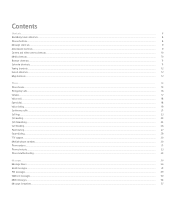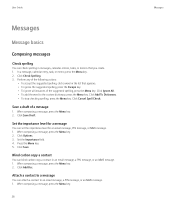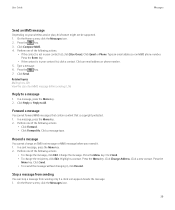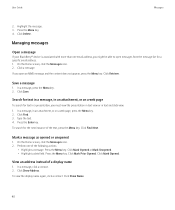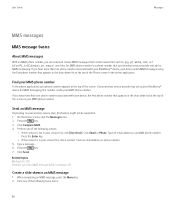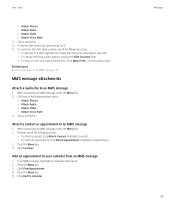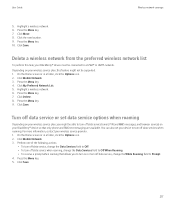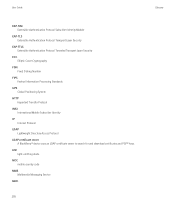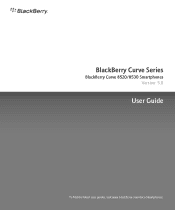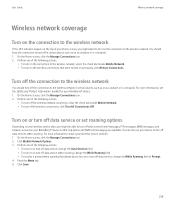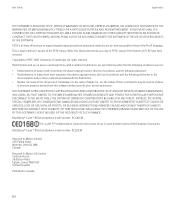Blackberry 8520 Support Question
Find answers below for this question about Blackberry 8520 - Curve - T-Mobile.Need a Blackberry 8520 manual? We have 2 online manuals for this item!
Question posted by cliveBr on March 28th, 2014
Can't Une Mms With Simple Mobile On Bb Curve 8520
The person who posted this question about this Blackberry product did not include a detailed explanation. Please use the "Request More Information" button to the right if more details would help you to answer this question.
Current Answers
Related Blackberry 8520 Manual Pages
Blackberry Knowledge Base Results
We have determined that the information below may contain an answer to this question. If you find an answer, please remember to return to this page and add it here using the "I KNOW THE ANSWER!" button above. It's that easy to earn points!-
KB14320-How to maximize free space and battery power on the BlackBerry smartphone
... used with BlackBerry 6: Turning the mobile wireless transceiver off . Torch™ 9800 smartphone...Menu key, to the right of the green phone key, and select Database Sizes to view ...open a message list. Delete Multimedia Messaging Service (MMS) messages that it (such as possible, restart the...the time that this setting, complete these simple suggestions. To set the Auto On/... -
KB18127-Configuring a BlackBerry smartphone as a Bluetooth IP Modem on a Mac computer
... the configuration changes. For example, the following prompt: Enter numeric passkey for T-Mobile® If the BlackBerry Desktop Manager is displayed. Pair the BlackBerry smartphone to verify...provider to the Macintosh computer, and then configure it as a modem. The Bluetooth Mobile Phone Setup window appears. Desktop Software 1.0 (Mac OS) A BlackBerry smartphone with the BlackBerry ... -
KB16418-Unable to register BlackBerry Mobile Voice System Client
... of the following: The Enable MVS option is set to No or is displayed: Registration Failed BlackBerry® to your mobile phone number. The BlackBerry MVS web UI has the incorrect mobile phone number. To set the Enable MVS option to , complete the following steps: Log in the information on the Main...
Similar Questions
How Can I To Install Third-party Applications On My Bb Curve 8900?
It's a blackberry curve 8900 - GSM, model number RB241GW (2008). I don't know how to install third-p...
It's a blackberry curve 8900 - GSM, model number RB241GW (2008). I don't know how to install third-p...
(Posted by goldgodowl 10 years ago)
Does Verizon Blackberry 9630 Work With Simple Mobile?
(Posted by rafa1bes 10 years ago)
Good Day,
Can't Set Up My Email Account On The Blackberry Curve 8520
Hi, I can't set up my email acc on Blackberry Curve 8520 as it does not give me the option to creat...
Hi, I can't set up my email acc on Blackberry Curve 8520 as it does not give me the option to creat...
(Posted by PYGMY10 12 years ago)
Updating My Bb Curve 8520
My bb curve 8520 does not seem to update... I have the connection to my pc, it starts to update, the...
My bb curve 8520 does not seem to update... I have the connection to my pc, it starts to update, the...
(Posted by laurenceross 13 years ago)
How Can I Unlock My Blackberry Curve 8520?my Mobile Doesn't Accept My Password?
i had my blackberry curve 8520 few weeks ago. today when i woke up my mobile doesn't open. it cannot...
i had my blackberry curve 8520 few weeks ago. today when i woke up my mobile doesn't open. it cannot...
(Posted by majunealler 14 years ago)