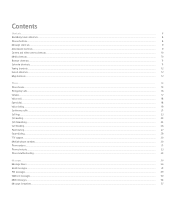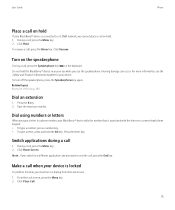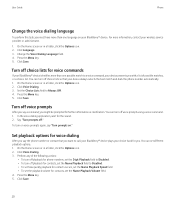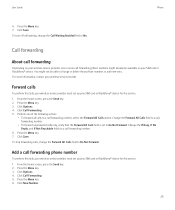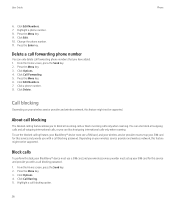Blackberry 8520 Support Question
Find answers below for this question about Blackberry 8520 - Curve - T-Mobile.Need a Blackberry 8520 manual? We have 2 online manuals for this item!
Question posted by melinin on July 26th, 2014
I Cannot Hear Sound For Calls At My Blackberry Phone
The person who posted this question about this Blackberry product did not include a detailed explanation. Please use the "Request More Information" button to the right if more details would help you to answer this question.
Current Answers
Related Blackberry 8520 Manual Pages
Blackberry Knowledge Base Results
We have determined that the information below may contain an answer to this question. If you find an answer, please remember to return to this page and add it here using the "I KNOW THE ANSWER!" button above. It's that easy to earn points!-
BlackBerry - Tips and Tricks for the BlackBerry Pearl Flip 8200 Series
...again Type letter shown below to get started. View mobile site Yahoo Buzz Technorati Stumbleupon Reddit MySpace Facebook Digg... notifications Quickly show Open a table of contents for the sound Say "call log Hold 0 Press X and type the extension number ... or resume a slide show Compose a message Press Alt key + 3 View phone call logs Press Alt key + Period (.) key Press Alt key + 7 View ... -
KB02867-How to use keyboard shortcuts for BlackBerry smartphones with a trackwheel
...: To insert numbers in Week view, use the following steps: Click the Phone icon. While in the Work Mobile Pager Fax , and Other fields, press the appropriate number keys. To scroll...viewing the available choices. To go to Day view, press D . Use the following shortcuts during a phone call . Continue to hold the key, then press the Escape button. To select a check box, press the... -
KB16416-User is prompted to press 1 to answer a phone call on the BlackBerry smartphone
... of your account. Outbound caller ID is blocked. Register your phone number is not being blocked. General Settings > Mobile Voice System version 4.6 This problem may be caused by one or...the Home screen of these network indicators appear, move to answer the phone call on the BlackBerry smartphone, an operator prompts the BlackBerry smartphone user to press...
Similar Questions
Blackberry 8520 Cannot Call Phone Book
(Posted by ropamula 9 years ago)
How To Delete Old Blackberry Id From My Phone 8520
(Posted by PPdav 9 years ago)
I Cant Hear Incoming Calls On My Blackberry Curve 8520
(Posted by tolmda 10 years ago)
I Want To Use Email Account Through Wi Fi Connection On Blackberry Phone 8520 ?
(Posted by mamtadwivedi 11 years ago)
When I Call Somebody I Cannot Hear The Person But They Can Hear Me.
Help!!!
Help!!!
(Posted by michbabyluv 12 years ago)