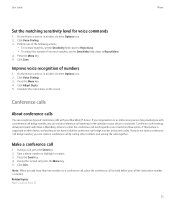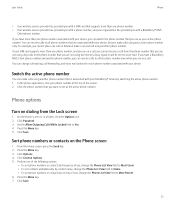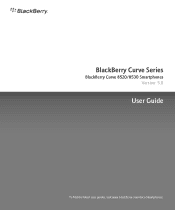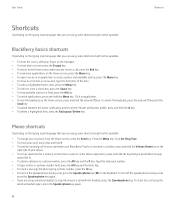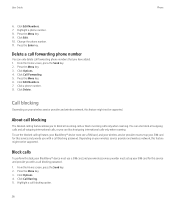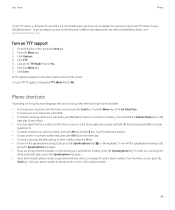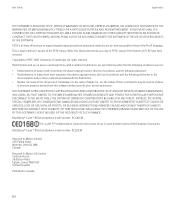Blackberry 8520 Support Question
Find answers below for this question about Blackberry 8520 - Curve - T-Mobile.Need a Blackberry 8520 manual? We have 2 online manuals for this item!
Question posted by tolmda on November 3rd, 2013
I Cant Hear Incoming Calls On My Blackberry Curve 8520
The person who posted this question about this Blackberry product did not include a detailed explanation. Please use the "Request More Information" button to the right if more details would help you to answer this question.
Current Answers
Related Blackberry 8520 Manual Pages
Blackberry Knowledge Base Results
We have determined that the information below may contain an answer to this question. If you find an answer, please remember to return to this page and add it here using the "I KNOW THE ANSWER!" button above. It's that easy to earn points!-
BlackBerry - Tips and Tricks for the BlackBerry Pearl Flip 8200 Series
... answer the incoming call " and a contact name or phone number Increase volume during a call or while music is capitalized Hold letter key until capitalized letter appears Type numbers Hold Shift key and press Alt key Insert a period or at sign (@) in an email address Type a letter in use Use a BlackBerry® View mobile site... -
KB02867-How to use keyboard shortcuts for BlackBerry smartphones with a trackwheel
... open the Search Messages screen. To change the volume level during a phone call: To answer an incoming call voice mail, press 1 To assign speed dial to a letter, press the letter...; 8700 Series This article describes the many functions: To open the Phone application, press the key. While in the Work Mobile Pager Fax , and Other fields, press the appropriate number keys. ... -
KB14636-How to block incoming calls on a BlackBerry smartphone
... IT Policy and then edit the Firewall policy group : Select Restrict Incoming Cellular Calls Enter the number you are unable to block incoming calls from a phone number using IT Policy, request that your wireless service provider block incoming calls from calling. If you want to block incoming calls on a BlackBerry smartphone KB14636 07-02-2009 BlackBerry® Device Software...
Similar Questions
How To Open Zoho Emails On Blackberry Curve 8520
how to open zoho emails on blackberry curve 8520
how to open zoho emails on blackberry curve 8520
(Posted by bgrover 9 years ago)
How To Activate Call Blackberry 8520 Code
(Posted by Jillho 9 years ago)
Good Day,
Can't Set Up My Email Account On The Blackberry Curve 8520
Hi, I can't set up my email acc on Blackberry Curve 8520 as it does not give me the option to creat...
Hi, I can't set up my email acc on Blackberry Curve 8520 as it does not give me the option to creat...
(Posted by PYGMY10 12 years ago)
Updating My Bb Curve 8520
My bb curve 8520 does not seem to update... I have the connection to my pc, it starts to update, the...
My bb curve 8520 does not seem to update... I have the connection to my pc, it starts to update, the...
(Posted by laurenceross 13 years ago)
How Can I Unlock My Blackberry Curve 8520?my Mobile Doesn't Accept My Password?
i had my blackberry curve 8520 few weeks ago. today when i woke up my mobile doesn't open. it cannot...
i had my blackberry curve 8520 few weeks ago. today when i woke up my mobile doesn't open. it cannot...
(Posted by majunealler 14 years ago)