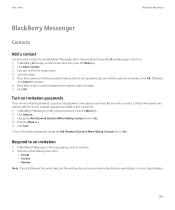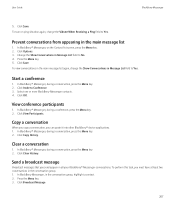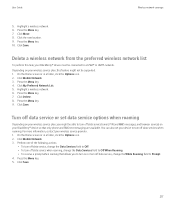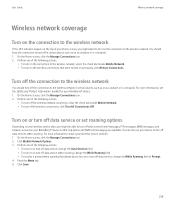Blackberry 8520 Support Question
Find answers below for this question about Blackberry 8520 - Curve - T-Mobile.Need a Blackberry 8520 manual? We have 2 online manuals for this item!
Question posted by Repaw on May 7th, 2014
Blackberry 8520 Cannot Call From Contacts
The person who posted this question about this Blackberry product did not include a detailed explanation. Please use the "Request More Information" button to the right if more details would help you to answer this question.
Current Answers
Related Blackberry 8520 Manual Pages
Blackberry Knowledge Base Results
We have determined that the information below may contain an answer to this question. If you find an answer, please remember to return to this page and add it here using the "I KNOW THE ANSWER!" button above. It's that easy to earn points!-
KB18127-Configuring a BlackBerry smartphone as a Bluetooth IP Modem on a Mac computer
... Bluetooth modem connection on a Mac computer KB18127 07-14-2010 BlackBerry® The Bluetooth Mobile Phone Setup window appears. Information such as an external modem to connect a Mac computer to be... or Bluetooth DUN is connected and the wireless service provider (network type provided by contacting your BlackBerry smartphone or subscriber identity module (SIM) card is not installed, you ... -
KB19717-The BlackBerry smartphone is not detected as a USB Mass Storage Device when connected to a computer
... to the computer. Storm™ 9530 smartphone BlackBerry® Curve™ 8520 smartphone Mac OS MicroSD card Windows® Complete the following... functionality should reset. USB mass storage is found at www.blackberry.com/btsc Company Blog Contact Us Newsroom Careers Sitemap Site Index Feedback Privacy Policy Legal Trademarks Accessibility Shortcut Navigation Copyright ©... -
KB16418-Unable to register BlackBerry Mobile Voice System Client
...Registration Failed BlackBerry® Fill in the information on the to your mobile phone number. Task 2 - Fill in the information on multiple BlackBerry smartphones. The BlackBerry MVS ...web UI has the incorrect mobile phone number. Enter a description of the message and press the Space bar. to your ...
Similar Questions
Can't Une Mms With Simple Mobile On Bb Curve 8520
(Posted by cliveBr 10 years ago)
My Bb Hang On The Menu. My Bb Does Not Show Menu.
When Switching My Bb On. It Does Switch On But It Dant Retrieve Menu. Were Else It Was Suppose To Ve...
When Switching My Bb On. It Does Switch On But It Dant Retrieve Menu. Were Else It Was Suppose To Ve...
(Posted by RAMAPHAKELASELAELO 10 years ago)
Blackberry 8700 Gsm - Master Reset
How do you master reset the Blackberry 8700 GSM cell phone? It is an unlocked T-Mobile phone.
How do you master reset the Blackberry 8700 GSM cell phone? It is an unlocked T-Mobile phone.
(Posted by raphie329 11 years ago)
How To Recover The Deleted Contacts Of Blackberry Curve 8520
i have formated the hand set without taking the back up of the contacts. now that i have lost all th...
i have formated the hand set without taking the back up of the contacts. now that i have lost all th...
(Posted by soumanlala 11 years ago)
How Can I Unlock My Blackberry Curve 8520?my Mobile Doesn't Accept My Password?
i had my blackberry curve 8520 few weeks ago. today when i woke up my mobile doesn't open. it cannot...
i had my blackberry curve 8520 few weeks ago. today when i woke up my mobile doesn't open. it cannot...
(Posted by majunealler 14 years ago)