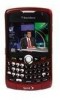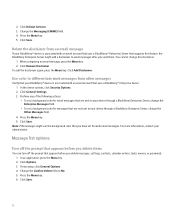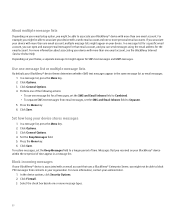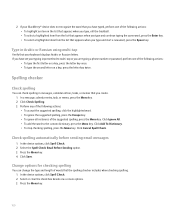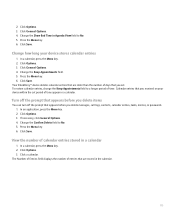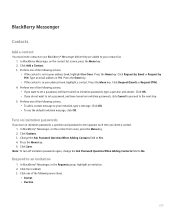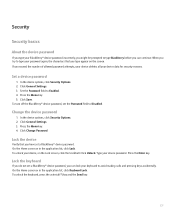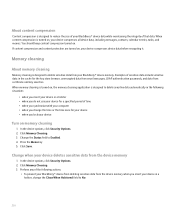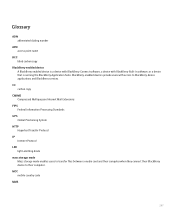Blackberry 8330 Support Question
Find answers below for this question about Blackberry 8330 - Curve - Sprint Nextel.Need a Blackberry 8330 manual? We have 1 online manual for this item!
Question posted by Anonymous-12106 on November 23rd, 2009
Incorrect Password Entered Ten Times Now Blackberry 8330 Is Not Working At All.
The person who posted this question about this Blackberry product did not include a detailed explanation. Please use the "Request More Information" button to the right if more details would help you to answer this question.
Current Answers
Related Blackberry 8330 Manual Pages
Blackberry Knowledge Base Results
We have determined that the information below may contain an answer to this question. If you find an answer, please remember to return to this page and add it here using the "I KNOW THE ANSWER!" button above. It's that easy to earn points!-
KB00588-Password security for the BlackBerry smartphone
...the Backlight Timeout feature is locked automatically. In the Enter Password screen, type the BlackBerry smartphone password, and press Important: If a password in typed incorrectly ten consecutive times, all of natural sequences (for example, 1234). BlackBerry smartphones reject less secure passwords, such as passwords that consist of the information on the Home screen... -
KB02318-How to delete all data or all data and applications on the BlackBerry smartphone
..., and then click Wipe Handheld Continue Type blackberry , and then press the Enter key. For information on backing up data on the BlackBerry smartphone KB02318 06-...of the following steps: Lock the BlackBerry smartphone, and then type an incorrect password ten times. Type an incorrect password ten times. Device Software 4.5 to clear the application databases. General Settings . ... -
KB16418-Unable to register BlackBerry Mobile Voice System Client
... address. The BlackBerry MVS web UI has the incorrect mobile phone number. Alternatively, open the Messages application and compose a new email message. Set Desk Phone to Leave the remaining three fields as your user ID and the default password that the BlackBerry MVS web UI has the correct email address listed...
Similar Questions
I Have Tried Blackberry Password 4 Times. And I Have Only Last Chance To Enter..
I dont want to get my blackberry wipe out data if password gets locked..WHat option s I have to avoi...
I dont want to get my blackberry wipe out data if password gets locked..WHat option s I have to avoi...
(Posted by gshailesh99 11 years ago)
I Have A 8330 Blackberry. I Recently Had To Change The Password On My Msn Email
account and no longer can receive email on my phone. I tried to enter the new password, but could no...
account and no longer can receive email on my phone. I tried to enter the new password, but could no...
(Posted by burkelarry 12 years ago)
I Own A B-berry Curve 8330. Can I Encrypt My Info In Order To Send Credit Card
I want to encrypt info sent on my b-berry curve 8330 so that I can send credit card data on a regula...
I want to encrypt info sent on my b-berry curve 8330 so that I can send credit card data on a regula...
(Posted by calhypnoman 13 years ago)
I Have A Blackberry 8330 And I Have Forgotten My Password. How Do I Reset?
I have a blackberry 8330 and I have forgotten my password. How do I reset with out losing all of m...
I have a blackberry 8330 and I have forgotten my password. How do I reset with out losing all of m...
(Posted by gwiz92 13 years ago)
How Can I Unlock My Blackberry Curve 8520?my Mobile Doesn't Accept My Password?
i had my blackberry curve 8520 few weeks ago. today when i woke up my mobile doesn't open. it cannot...
i had my blackberry curve 8520 few weeks ago. today when i woke up my mobile doesn't open. it cannot...
(Posted by majunealler 14 years ago)