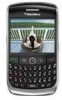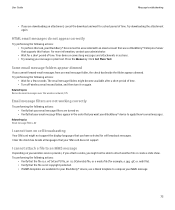Blackberry 8900 Support Question
Find answers below for this question about Blackberry 8900 - Curve - GSM.Need a Blackberry 8900 manual? We have 1 online manual for this item!
Question posted by gshailesh99 on May 26th, 2012
I Have Tried Blackberry Password 4 Times. And I Have Only Last Chance To Enter..
I dont want to get my blackberry wipe out data if password gets locked..WHat option s I have to avoide locking blackberry?
Current Answers
Related Blackberry 8900 Manual Pages
Blackberry Knowledge Base Results
We have determined that the information below may contain an answer to this question. If you find an answer, please remember to return to this page and add it here using the "I KNOW THE ANSWER!" button above. It's that easy to earn points!-
KB14320-How to maximize free space and battery power on the BlackBerry smartphone
...option is not available in the morning) so that the BlackBerry smartphone has a chance... green phone key,...Options Applications . The BlackBerry smartphone takes time to 6.0, turn the mobile...want to store pictures they take a longer time to avoid...data, it needs for many tasks. Flash memory is saved by turning the power off times. Press the lock button (top left) before you during the time... -
KB18127-Configuring a BlackBerry smartphone as a Bluetooth IP Modem on a Mac computer
...entered in the following information: Vendor: Model: BlackBerry IP Modem (GSM...The Bluetooth Mobile Phone Setup window appears. In the Phone Vendor ..., click Continue and then try again. Configure the BlackBerry ...Account Name: <space> *Password: After this step - Enable Bluetooth ...option within proximity (this time, the BlackBerry smartphone displays the following tasks: Summary of... -
KB02867-How to use keyboard shortcuts for BlackBerry smartphones with a trackwheel
...Mobile Pager Fax , and Other fields, press the appropriate number keys. To end a phone... Writing shortcuts Options Feature shortcuts Messages shortcuts Phone shortcuts Address Book...time in a web page, press To scroll up an appointment, scroll to the appropriate start a search for a message, press S to open message, press Enter... Delete Prior to turn on NUM-lock mode, hold the ...
Similar Questions
How To Hard Reset Blackberry 8900 Do Know Password
(Posted by mgorREPE 9 years ago)
How Can I To Install Third-party Applications On My Bb Curve 8900?
It's a blackberry curve 8900 - GSM, model number RB241GW (2008). I don't know how to install third-p...
It's a blackberry curve 8900 - GSM, model number RB241GW (2008). I don't know how to install third-p...
(Posted by goldgodowl 10 years ago)
Blackberry Curve 8520 Calling Problems
When i try to make a call or recive one my phone trys to connect to a headset and in the top left ha...
When i try to make a call or recive one my phone trys to connect to a headset and in the top left ha...
(Posted by shakey502 12 years ago)
My Curve 8900 Doesnt Give Me The Option To Set Up A Personal Email Account.
I have tried to get my yahoo email set up through wi-fi. the settings do not give me an option for s...
I have tried to get my yahoo email set up through wi-fi. the settings do not give me an option for s...
(Posted by griffeth78 13 years ago)
How Can I Unlock My Blackberry Curve 8520?my Mobile Doesn't Accept My Password?
i had my blackberry curve 8520 few weeks ago. today when i woke up my mobile doesn't open. it cannot...
i had my blackberry curve 8520 few weeks ago. today when i woke up my mobile doesn't open. it cannot...
(Posted by majunealler 14 years ago)