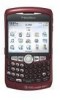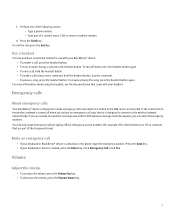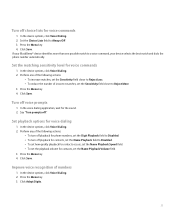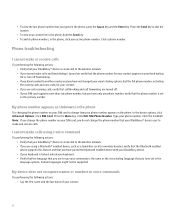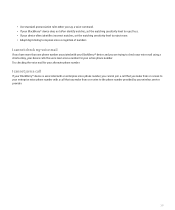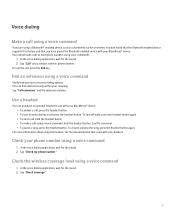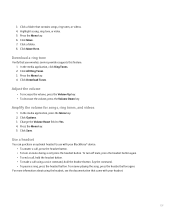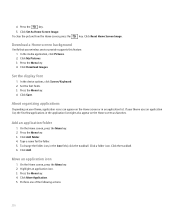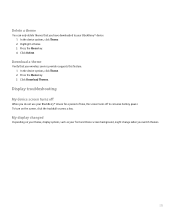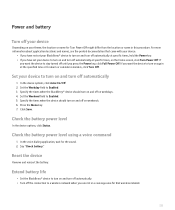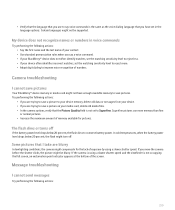Blackberry 8310 Support Question
Find answers below for this question about Blackberry 8310 - Curve - AT&T.Need a Blackberry 8310 manual? We have 2 online manuals for this item!
Question posted by Anonymous-126988 on December 19th, 2013
Hey My Everytime I Wanna Download A Movie With My 9320 It Says Error
The person who posted this question about this Blackberry product did not include a detailed explanation. Please use the "Request More Information" button to the right if more details would help you to answer this question.
Current Answers
Related Blackberry 8310 Manual Pages
Blackberry Knowledge Base Results
We have determined that the information below may contain an answer to this question. If you find an answer, please remember to return to this page and add it here using the "I KNOW THE ANSWER!" button above. It's that easy to earn points!-
KB10087-During installation of the BlackBerry Enterprise Server the following error is received "Database server not found. Verify the provided information"
...you are using Microsoft SQL Server 2005 Express or Microsoft SQL Server 2005, complete the following error is received "Database server not found . Verify the provided information" KB10087 09-... MSSQL Server is listed, enter it into the SQL server section in the following steps: Download MSDE 2000 Release A from www.microsoft.com Run the setup application. Desktop Engine (MSDE)... -
KB16418-Unable to register BlackBerry Mobile Voice System Client
... MVS web UI has the incorrect mobile phone number. On the Home screen of your mobile phone number. Enter a description of your desk phone extension as they are . Unified Communications Manager ... bar. Unable to register BlackBerry Mobile Voice System Client KB16418 01-26-2010 When registering the BlackBerry MVS Client, the following error message is set to and click... -
KB13157-BlackBerry smartphone users can receive but not send email messages after a global catalog referral
...21845940 [40277] (08/16 13:56:59.462):{0x14B4} {[email protected]} Sending message error to device for "A MAPI program may not obtain a referral server". For information on the BlackBerry... system. Document and back up the registry entries prior to the BlackBerry Enterprise Server. Download the hotfix. Apply the hotfix on the client-side MAPI profile on the BlackBerry Enterprise...
Similar Questions
My Bb Hang On The Menu. My Bb Does Not Show Menu.
When Switching My Bb On. It Does Switch On But It Dant Retrieve Menu. Were Else It Was Suppose To Ve...
When Switching My Bb On. It Does Switch On But It Dant Retrieve Menu. Were Else It Was Suppose To Ve...
(Posted by RAMAPHAKELASELAELO 10 years ago)
I Have A Blackberry 9360 It Say Supplementary Service Error:general Error
(Posted by trevolyn1 10 years ago)
Everytime When I Download Something It Says 'error'
Everytime I download something on my BlackBerry 9320 with 3G it says "Error" even if download a song...
Everytime I download something on my BlackBerry 9320 with 3G it says "Error" even if download a song...
(Posted by waleedgraham 11 years ago)
Blackberry Curve 8500 Series Not Workout
We have a problem with blackberry 8500 series. We can't open the hand phone as an error message a...
We have a problem with blackberry 8500 series. We can't open the hand phone as an error message a...
(Posted by nurul2010 11 years ago)
Why Is It Everytime A Software Update Is Done The Blackberry Id Update Fails
(Posted by michelleworkel8 11 years ago)