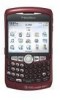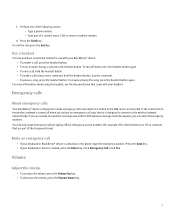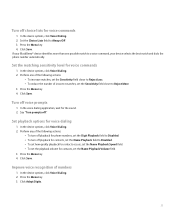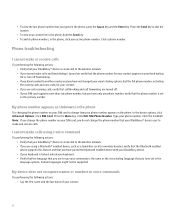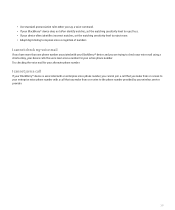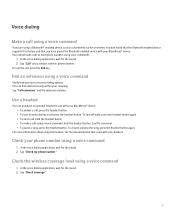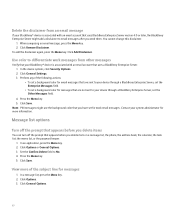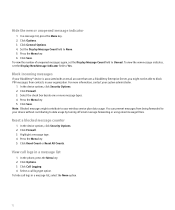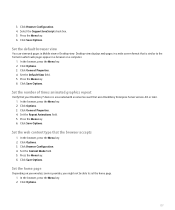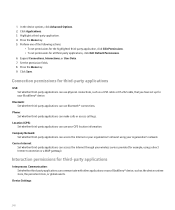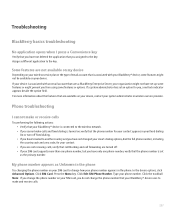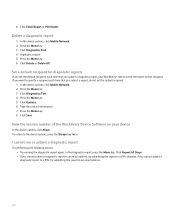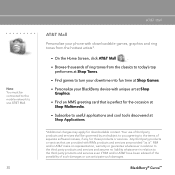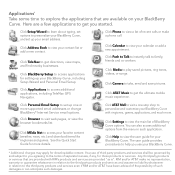Blackberry 8310 Support Question
Find answers below for this question about Blackberry 8310 - Curve - AT&T.Need a Blackberry 8310 manual? We have 2 online manuals for this item!
Question posted by waleedgraham on November 21st, 2012
Everytime When I Download Something It Says 'error'
Everytime I download something on my BlackBerry 9320 with 3G it says "Error" even if download a song or a picture. Im using Vodacom my 3G is working but when download it says error all the time. How can maybe improve my internet or fix his problem. Please help live like this...
Supporting Image
You can click the image below to enlargeCurrent Answers
Related Blackberry 8310 Manual Pages
Blackberry Knowledge Base Results
We have determined that the information below may contain an answer to this question. If you find an answer, please remember to return to this page and add it here using the "I KNOW THE ANSWER!" button above. It's that easy to earn points!-
KB14320-How to maximize free space and battery power on the BlackBerry smartphone
...work harder (thus, using it should be maximized by disallowing the automatic download...green phone ...Turning the mobile wireless ...help you can be used , the more memory the operating system sets aside for IBM® Set the Store Pictures field to a lower number. You can use...songs, pictures, videos, voice notes, and ring tones, or who want to store pictures they take a longer time... -
KB18127-Configuring a BlackBerry smartphone as a Bluetooth IP Modem on a Mac computer
...Internet Protocol (IP) modem connection with tethered modem over Bluetooth® capabilities can be discoverable. Task 1 - Mac Name >. The Bluetooth Mobile Phone Setup window appears. In the Phone Vendor field, select . Network. BlackBerry® The option within proximity (this time... the BlackBerry smartphone to the Internet using a Bluetooth connection. Configuring a... -
KB16418-Unable to register BlackBerry Mobile Voice System Client
...mobile phone number. Status to register BlackBerry Mobile Voice System Client KB16418 01-26-2010 When registering the BlackBerry MVS Client, the following error message is set to you in the body of the phone... the BlackBerry MVS web UI using the last five digits of your desk phone extension as they are . To verify that was provided to your mobile phone number. Task 2 - Click...
Similar Questions
Can You Please Explain How I Restore Deleted Contacts On A Blackberry Curve
8310? Thanks
8310? Thanks
(Posted by juergenschaufler 4 years ago)
My Bb Hang On The Menu. My Bb Does Not Show Menu.
When Switching My Bb On. It Does Switch On But It Dant Retrieve Menu. Were Else It Was Suppose To Ve...
When Switching My Bb On. It Does Switch On But It Dant Retrieve Menu. Were Else It Was Suppose To Ve...
(Posted by RAMAPHAKELASELAELO 10 years ago)
Hey My Everytime I Wanna Download A Movie With My 9320 It Says Error
(Posted by Anonymous-126988 10 years ago)
My Divice Not Woring On My Phone At All Have A 3g
(Posted by tannerdebra2 11 years ago)
My Blackberry Curve 8250 Has Been Locked And How To Unlock My Phn Pls Help
(Posted by nidhivermatrustsai 12 years ago)