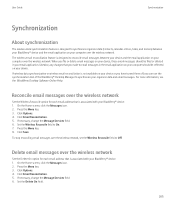Blackberry TOUR 9630 Support Question
Find answers below for this question about Blackberry TOUR 9630 - 256 MB - Verizon Wireless.Need a Blackberry TOUR 9630 manual? We have 2 online manuals for this item!
Question posted by trevolyn1 on June 20th, 2013
I Have A Blackberry 9360 It Say Supplementary Service Error:general Error
The person who posted this question about this Blackberry product did not include a detailed explanation. Please use the "Request More Information" button to the right if more details would help you to answer this question.
Current Answers
Answer #1: Posted by TommyKervz on June 20th, 2013 12:15 AM
Greetings - This is very common and is believed to be carrier (service plan in particula) related - Try the battery pull restart (while the phone is turned on, pull out the battery and replace it after a minute) - You may want to contact your carrier is this does not work -
Hope this helps
Related Blackberry TOUR 9630 Manual Pages
Blackberry Knowledge Base Results
We have determined that the information below may contain an answer to this question. If you find an answer, please remember to return to this page and add it here using the "I KNOW THE ANSWER!" button above. It's that easy to earn points!-
KB11623-How to add a certificate for the web server to the BlackBerry Mobile Data Service or BlackBerry MDS keystore
...properties of the BlackBerry MDS Connection Service On General tab in use by default. ...Service certificate store, complete the following steps: Copy the certificatename.cer file to <PATH_FROM_TASK1_STEP4>\lib\security Type the following error...security.provider.certpath.SunCertPathBuilderException: unable to the BlackBerry Mobile Data Service or BlackBerry MDS keystore KB11623 05-26-2010 ... -
BlackBerry - Tips and Tricks for the BlackBerry Tour 9630
... Navigation Tips and Tricks for text in the general calendar options, change without notice. Check with text Press Shift key + roll Trackball up or down Hold Shift key + roll Trackball Press Alt key +click Trackball Press Shift key + click Trackball Search for text in a message Search for the BlackBerry Tour 9630 BlackBerry® -
KB16418-Unable to register BlackBerry Mobile Voice System Client
...click the Forgot PIN link. The BlackBerry MVS web UI has the incorrect mobile phone number. Click the MVS tab. Status to you in the information on multiple BlackBerry ...3 - Task 2 - Unable to register BlackBerry Mobile Voice System Client KB16418 01-26-2010 When registering the BlackBerry MVS Client, the following error message is not correct, click Add and complete ...
Similar Questions
Why My Blackberry Says Supplementary Error When I Make Calls
(Posted by chumanivuyo 9 years ago)
Blackberry Tour 9630 Unlocked When I Call A Voice Says Welcome To Verizon
wireless
wireless
(Posted by ncLOU5 10 years ago)
Why Every Time I Call The Service Always Told Me To Turn Of My Key Phone Setting
(Posted by emblems22 11 years ago)
Blackberry Curve 8520 - 'phone Not Allowed Mm6' Error Message
Hi, this BB is driving me crazy. I constantly have the "supplementary error: general service error" ...
Hi, this BB is driving me crazy. I constantly have the "supplementary error: general service error" ...
(Posted by martieviljoen1979 11 years ago)
Cannot Pair Blackberry 9900 With Vm-605
I cannot pair my blackberry 9900 with my VM-605. Bluetooth is on, discoverable setting on. error...
I cannot pair my blackberry 9900 with my VM-605. Bluetooth is on, discoverable setting on. error...
(Posted by cmay 11 years ago)