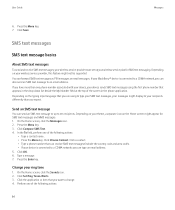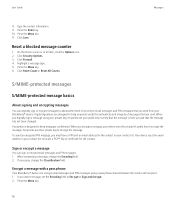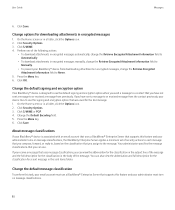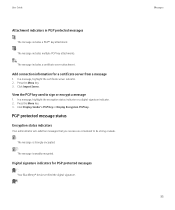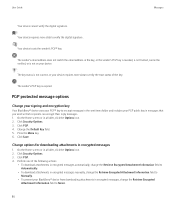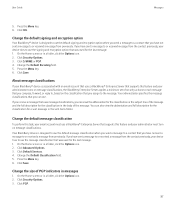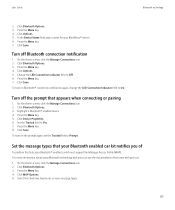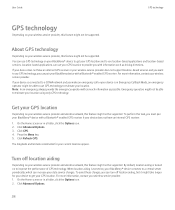Blackberry TOUR 9630 Support Question
Find answers below for this question about Blackberry TOUR 9630 - 256 MB - Verizon Wireless.Need a Blackberry TOUR 9630 manual? We have 2 online manuals for this item!
Question posted by cmay on May 25th, 2012
Cannot Pair Blackberry 9900 With Vm-605
I cannot pair my blackberry 9900 with my VM-605. Bluetooth is on, discoverable setting on. error message says "no devices found. search again?" I have tried rebooting the phone. both devices are fully charged.
please help.
Current Answers
Related Blackberry TOUR 9630 Manual Pages
Blackberry Knowledge Base Results
We have determined that the information below may contain an answer to this question. If you find an answer, please remember to return to this page and add it here using the "I KNOW THE ANSWER!" button above. It's that easy to earn points!-
KB10172-Unable to open attachments on the BlackBerry smartphone
...search for .pdf files or ASCII .txt files that are larger than 10 MB...set by the BlackBerry Enterprise Server. Resolution 7 Open the Windows Services window and search for a conversion is in this limit can be opened is free. Verify that the Deliver new email to the following error appears when the BlackBerry smartphone user tries to a .PST folder. If the message...BlackBerry Device ... -
KB18127-Configuring a BlackBerry smartphone as a Bluetooth IP Modem on a Mac computer
... Enable Bluetooth key and then click Set the Discoverable field to trust the connection from the computer Under Paired Devices , highlight the connection to the Mac computer, press the Device Properties Select Trusted and set up Networking (DUN) might be permitted by default, the APN is displayed. At this might take a few moments). BlackBerry® Some wireless service... -
KB12544-Connect a computer to the Internet using a BlackBerry smartphone as a Bluetooth IP Modem
... using Bluetooth wireless technology. Bluetooth Display the menu, and click Set the field to close all open windows. Pair the BlackBerry smartphone and the computer On the computer, complete the following steps: On the Home screen of the BlackBerry smartphone, click Options > OK window, click Task 4 - Standard Modem Over Bluetooth link If the Select a Device screen...
Similar Questions
How Do You Update Your Blackberry 9630 Verizon To 9900
(Posted by sujarKaiwe 9 years ago)
Blackberry Tour 9630 Unlocked When I Call A Voice Says Welcome To Verizon
wireless
wireless
(Posted by ncLOU5 10 years ago)
How To Lock Blackberry Tour 9630 Verizon If Lost
(Posted by otistfreee 10 years ago)
Bluetooth Wont Pair Blackberry
i have a blackberry 9900 and used to have no problem not it just wont connect
i have a blackberry 9900 and used to have no problem not it just wont connect
(Posted by sojetsetgirl 11 years ago)
How To Configure Blackberry 8830 Browser
how can I enable the browser in my blackberry 8830 verizon wireless
how can I enable the browser in my blackberry 8830 verizon wireless
(Posted by zpitchouludingama 11 years ago)