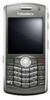Blackberry 8120 Support Question
Find answers below for this question about Blackberry 8120 - Pearl - GSM.Need a Blackberry 8120 manual? We have 1 online manual for this item!
Question posted by njeverywhere on June 17th, 2014
Update Issue
just want to know my phone is an unlocked one and runs on old os version. if i upgared to latest version will my phone be locked to previous network??
Current Answers
Related Blackberry 8120 Manual Pages
Blackberry Knowledge Base Results
We have determined that the information below may contain an answer to this question. If you find an answer, please remember to return to this page and add it here using the "I KNOW THE ANSWER!" button above. It's that easy to earn points!-
KB04329-"Could not start the BlackBerry Mobile Data Service on Local Computer. Error 203 The system could not find the environment option that was entered" appears when starting the BlackBerry MDS Connection Service
...updates the BlackBerry® Mobile Data Service (BlackBerry MDS) registry keys. Re-apply the service pack to implementing any existing version...Network web site to download and install the correct version... SP1 to 5.0 SP2 The issue may be obsolete in newer ...copy the file from a previous version of the BlackBerry Enterprise Server... Re-run the installer for BlackBerry Enterprise Server version 4.1 ... -
KB18127-Configuring a BlackBerry smartphone as a Bluetooth IP Modem on a Mac computer
...: Model: BlackBerry IP Modem (GSM) BlackBerry IP Modem (CDMA) ...OS Specific configurations Using the preceding steps from the computer. Desktop Software 1.0 (Mac OS...Mobile Phone Setup window appears. by default, the APN is displayed. Configuring a BlackBerry smartphone as a Bluetooth IP Modem on BlackBerry smartphones that is connected and the wireless service provider (network... -
KB02472-"Unable to connect to the selected MDS server" error appears when the BlackBerry Browser is used to browse to any website
... the BlackBerry Enterprise Server installation process. An incompatible version of the JRE is configured to an incorrect or...the BlackBerry Browser home page is pointing to 4.7 This issue may be used to the Windows operating system. Verify that...is used . The BlackBerry smartphone is preventing the BlackBerry Mobile Data Service from retrieving the Extensible Stylesheet Language (XSL...
Similar Questions
Unable To Connct Maltipal Storig Divice Bb Pearl 8120
(Posted by abidashiq9 11 years ago)
Blackberry 8700 Gsm - Master Reset
How do you master reset the Blackberry 8700 GSM cell phone? It is an unlocked T-Mobile phone.
How do you master reset the Blackberry 8700 GSM cell phone? It is an unlocked T-Mobile phone.
(Posted by raphie329 11 years ago)
Data Recovery
I had some photos saved did not take backup and by mistake deleted those photos. So now just wanted ...
I had some photos saved did not take backup and by mistake deleted those photos. So now just wanted ...
(Posted by Anonymous-33877 12 years ago)
The Blackberry Pearl 8120 Screen Problem
My blackberry Pearl 8120 does not display the screen at all!
My blackberry Pearl 8120 does not display the screen at all!
(Posted by kushpatel9546 13 years ago)