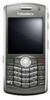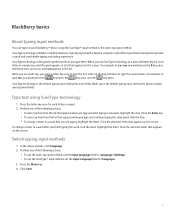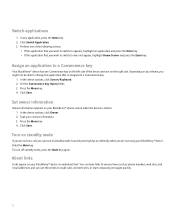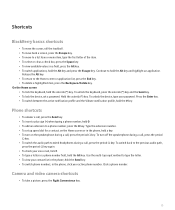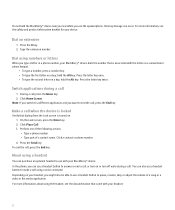Blackberry 8120 Support Question
Find answers below for this question about Blackberry 8120 - Pearl - GSM.Need a Blackberry 8120 manual? We have 1 online manual for this item!
Question posted by abidashiq9 on January 13th, 2013
Unable To Connct Maltipal Storig Divice Bb Pearl 8120
The person who posted this question about this Blackberry product did not include a detailed explanation. Please use the "Request More Information" button to the right if more details would help you to answer this question.
Current Answers
Related Blackberry 8120 Manual Pages
Blackberry Knowledge Base Results
We have determined that the information below may contain an answer to this question. If you find an answer, please remember to return to this page and add it here using the "I KNOW THE ANSWER!" button above. It's that easy to earn points!-
KB11172-Unable to receive email messages from the BlackBerry Enterprise Server to the BlackBerry smartphone
The BlackBerry smartphone user is unable to receive email messages from the BlackBerry Enterprise Server, but the pending ... on the BlackBerry smartphone after 45 minutes, complete the following steps: Delete all filters on the BlackBerry smartphone. Unable to receive email messages from the BlackBerry Enterprise Server to these folders on the BlackBerry smartphone, perform the following:... -
KB03569-"DB Upgrade Failed. Error Executing SQL statement" appears when the BlackBerry Enterprise Server is installed or updated
... renamed. The BlackBerry Enterprise Server cannot register the version of @job_name to the original name from CBESDBInstaller::ExecuteSql.executeDirect: SQLSTATE: 42000 Native error: 50000 Message: Unable to the BlackBerry Configuration Database. This can cause substantial damage to delete the clustered index as this cause. Microsoft SQL Server clustering is not assigned... -
KB16418-Unable to register BlackBerry Mobile Voice System Client
Unable to register BlackBerry Mobile Voice System Client KB16418 01-26-2010 When registering the BlackBerry MVS ...the Space bar. Alternatively, open the Messages application and compose a new email message. Set Desk Phone to you have lost your welcome email message. Mobile Voice System (BlackBerry MVS) Server for Cisco Unified Communications Manager version 6.1 or later The problem ...
Similar Questions
Unable To Recover My Work Email For Reset Of Bb Id
Hi, I have a blackberry Z10 and used my work email address as my BB ID. As I do not know my password...
Hi, I have a blackberry Z10 and used my work email address as my BB ID. As I do not know my password...
(Posted by warrend 8 years ago)
My Bb Hang On The Menu. My Bb Does Not Show Menu.
When Switching My Bb On. It Does Switch On But It Dant Retrieve Menu. Were Else It Was Suppose To Ve...
When Switching My Bb On. It Does Switch On But It Dant Retrieve Menu. Were Else It Was Suppose To Ve...
(Posted by RAMAPHAKELASELAELO 10 years ago)
My Bb Pearl Got Washed In Washing Machine Wat Should I Do ??:(
(Posted by saurabhkhurana007 12 years ago)
The Blackberry Pearl 8120 Screen Problem
My blackberry Pearl 8120 does not display the screen at all!
My blackberry Pearl 8120 does not display the screen at all!
(Posted by kushpatel9546 13 years ago)