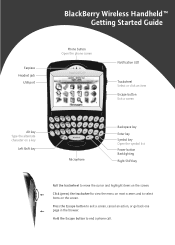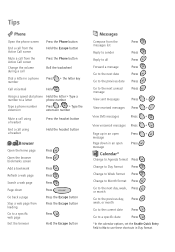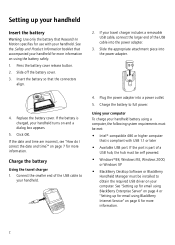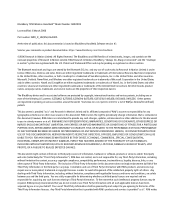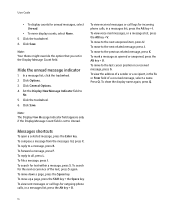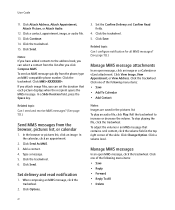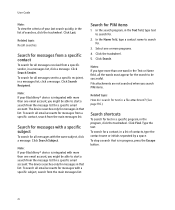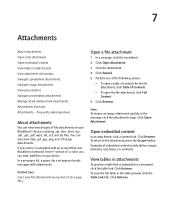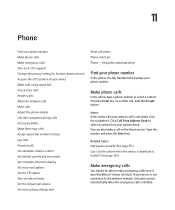Blackberry 7250 Support Question
Find answers below for this question about Blackberry 7250 - CDMA2000 1X.Need a Blackberry 7250 manual? We have 2 online manuals for this item!
Question posted by melissagarcia on November 27th, 2012
Speaker
where do you find the speaker button on here?
Current Answers
Related Blackberry 7250 Manual Pages
Blackberry Knowledge Base Results
We have determined that the information below may contain an answer to this question. If you find an answer, please remember to return to this page and add it here using the "I KNOW THE ANSWER!" button above. It's that easy to earn points!-
KB18127-Configuring a BlackBerry smartphone as a Bluetooth IP Modem on a Mac computer
... might be discoverable. Type the passkey in the Account Name or Password fields. The Bluetooth Mobile Phone Setup window appears. Configure the BlackBerry smartphone to trust the connection from the section, you...and then click Set the Discoverable field to Escape Task 4 - Network. Click the + button to select Research In Motion as a USB tethered modem on a Mac computer, complete ... -
KB16418-Unable to register BlackBerry Mobile Voice System Client
...nbsp;has the correct email address listed, complete the following tasks: Task 1 - Set Desk Phone to your mobile phone number. Click your work email address. On the Home screen of your extension as your BlackBerry... email message. The BlackBerry MVS web UI has the incorrect mobile phone number. To verify that was provided to and click Submit Note: Make sure that only one... -
KB02335-Network status indicators for BlackBerry smartphones on the CDMA network
...network which does not have a service agreement with your network. You can only place emergency phone calls if your BlackBerry smartphone is part of that does not have a data roaming agreement... X indicator will switch to signal bars when you return to the CDMA2000 1X or cdmaOne network. You cannot place or answer phone calls. You can send and receive SMS messages. Any pending messages ...
Similar Questions
My Bb Hang On The Menu. My Bb Does Not Show Menu.
When Switching My Bb On. It Does Switch On But It Dant Retrieve Menu. Were Else It Was Suppose To Ve...
When Switching My Bb On. It Does Switch On But It Dant Retrieve Menu. Were Else It Was Suppose To Ve...
(Posted by RAMAPHAKELASELAELO 10 years ago)
Help!!!! In Am Struggling To Transfer Numbers From Sim To Phone
how can i transfer numbers from my sim card to a blackberry 7250?
how can i transfer numbers from my sim card to a blackberry 7250?
(Posted by osimpkin 11 years ago)
Blackberry 8700 Gsm - Master Reset
How do you master reset the Blackberry 8700 GSM cell phone? It is an unlocked T-Mobile phone.
How do you master reset the Blackberry 8700 GSM cell phone? It is an unlocked T-Mobile phone.
(Posted by raphie329 11 years ago)
How Can I Unlock My Blackberry Curve 8520?my Mobile Doesn't Accept My Password?
i had my blackberry curve 8520 few weeks ago. today when i woke up my mobile doesn't open. it cannot...
i had my blackberry curve 8520 few weeks ago. today when i woke up my mobile doesn't open. it cannot...
(Posted by majunealler 14 years ago)