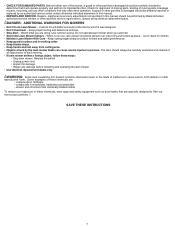Black & Decker CM1936 Support Question
Find answers below for this question about Black & Decker CM1936.Need a Black & Decker CM1936 manual? We have 3 online manuals for this item!
Question posted by Rodneysalzwedel on May 30th, 2016
My Cm1936 Is Dead, Won't Start.
The charger shows green. I insert the key, fully seated push the side button and pull the bar back. I hear the click of the switch but nothing good happens. The clamshell was replaced and it worked for a while but now it seem
Current Answers
Related Black & Decker CM1936 Manual Pages
Similar Questions
Safety Key
Do I need the safety key for my model #cm 1836 lawn mower to start
Do I need the safety key for my model #cm 1836 lawn mower to start
(Posted by doughertylanae 1 year ago)
The Charger Keeps Blinking Red
I have a Black & Decker 1836 Lawn mower which has served me well for more than 7 years. Now when...
I have a Black & Decker 1836 Lawn mower which has served me well for more than 7 years. Now when...
(Posted by techie786 2 years ago)
Repair
lawn mower will not start. Makes a noise then will have some smoke come out.
lawn mower will not start. Makes a noise then will have some smoke come out.
(Posted by janiemgomez15 8 years ago)
Lawn Mower Under Warranty
Hi,I purchased a Black & Decker LM 175 Electric 18 in mower last June (Jun 21, 2014) through target....
Hi,I purchased a Black & Decker LM 175 Electric 18 in mower last June (Jun 21, 2014) through target....
(Posted by rochellefavale 8 years ago)