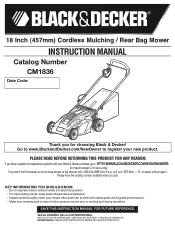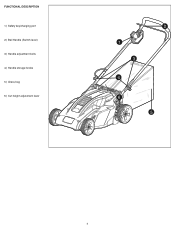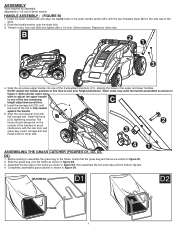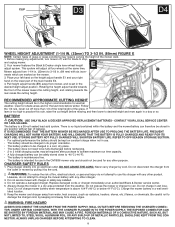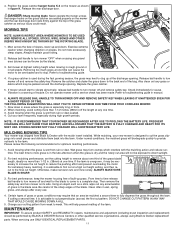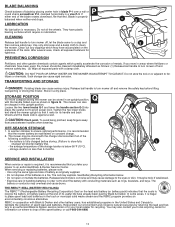Black & Decker CM1836 Support Question
Find answers below for this question about Black & Decker CM1836.Need a Black & Decker CM1836 manual? We have 1 online manual for this item!
Question posted by techie786 on September 13th, 2021
The Charger Keeps Blinking Red
Current Answers
Answer #1: Posted by SonuKumar on September 13th, 2021 9:00 AM
Why is my Black and Decker battery charger blinking red? Your Black and Decker battery charger is blinking red to tell you there's a problem with the battery. Depending on how the light flashes, it typically indicates a dead battery or a temperature problem.
The reason why you may see a flashing red light while charging your battery is that your battery is too warm for charging. The red light is used as an indicator to tell you that you need to cool down your battery before you charge it. Hence, we recommend that you do the same thing and let your battery cool down.
https://www.manualslib.com/manual/1379597/Black-And-Decker-Cm2060.html?page=8
https://homezesty.com/why-is-my-black-and-decker-battery-charger-blinking-red/
Please respond to my effort to provide you with the best possible solution by using the "Acceptable Solution" and/or the "Helpful" buttons when the answer has proven to be helpful.
Regards,
Sonu
Your search handyman for all e-support needs!!
Related Black & Decker CM1836 Manual Pages
Similar Questions
i cannot remove the two center screws on the shell to remove it and replace the battery what can I d...
My Black & Decker MTC220 automatically shuts down within a few seconds of starting it. This happ...
all diagrams show them with hand pull lever. Looking for diagram for the bar handle type because swi...
Hi,I purchased a Black & Decker LM 175 Electric 18 in mower last June (Jun 21, 2014) through target....