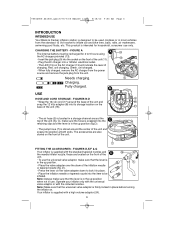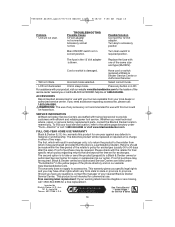Black & Decker ASI500 Support Question
Find answers below for this question about Black & Decker ASI500.Need a Black & Decker ASI500 manual? We have 1 online manual for this item!
Question posted by Jlhankster on January 15th, 2016
Overloads
What would make the inflator immediately go into overload? I have set the cutoff pressure to 90 psi, when connect the hose to my tire it shows a pressure of 70psi. When I turn on the pump the display almost immediately goes to 90psi and machine shuts off. Tried manually inflating without setting pressure and it goes right into overload and ERR comes on.
Current Answers
Answer #1: Posted by TechSupport101 on January 15th, 2016 8:58 AM
Hi. Allow the compressor to cool for approximately 30 minutes so thermal overload switch will reset. If unit still does nots tart, empty air from tank and refer to "Thermal overload protector cuts out repeatedly"
Related Black & Decker ASI500 Manual Pages
Similar Questions
Black And Decker Model Gh300 Spool Will Not Come Out From The Retainer Cap
(Posted by mannytorio 1 year ago)
Starts And Stop Immediately Why
Battery is charged ,button is depressed to start ,lever is pulled up it starts then dies immediately...
Battery is charged ,button is depressed to start ,lever is pulled up it starts then dies immediately...
(Posted by stevevd14151 2 years ago)
Overload Protector
I have a black and decker mini fridge model bcfa27b, bought a combo starter relay/overload protector...
I have a black and decker mini fridge model bcfa27b, bought a combo starter relay/overload protector...
(Posted by davethomas2107 2 years ago)
Inflator Fixture Leaks At Valve Fitting
How to open AS1300 to replace inflater tube?
How to open AS1300 to replace inflater tube?
(Posted by daukamp98290 4 years ago)
Just Bought And Can Not Use Because All Liquid Comes Out The Back! Why
Refer to title all liquid comes out the back
Refer to title all liquid comes out the back
(Posted by ashleyschihuahuas 9 years ago)