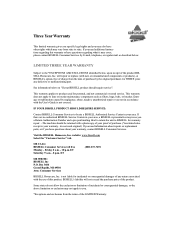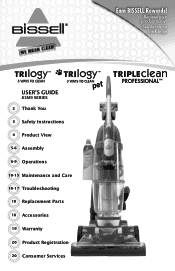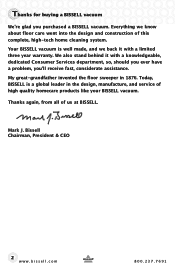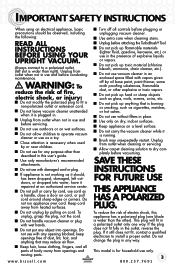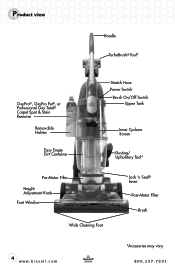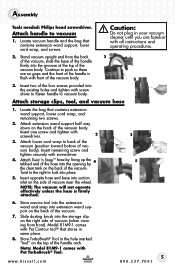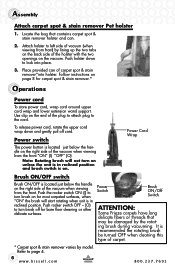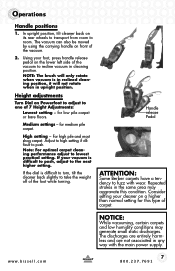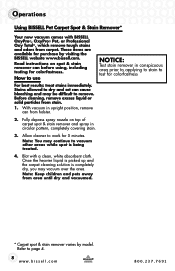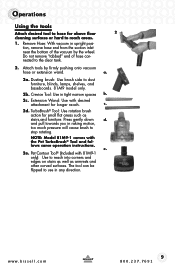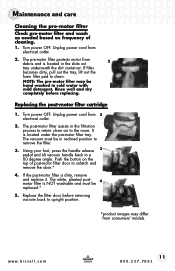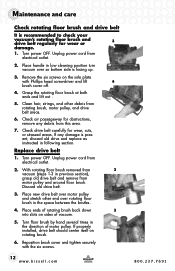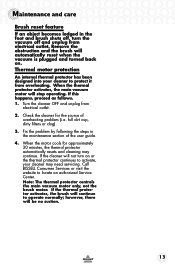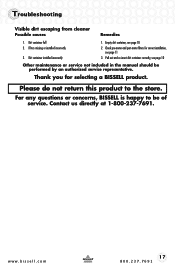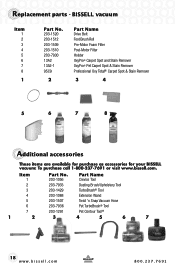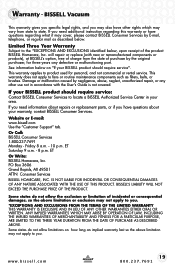Bissell Trilogy Pet Support Question
Find answers below for this question about Bissell Trilogy Pet.Need a Bissell Trilogy Pet manual? We have 2 online manuals for this item!
Question posted by Anonymous-153007 on July 23rd, 2015
Fuse Location For Bissel Cleanview
The person who posted this question about this Bissell product did not include a detailed explanation. Please use the "Request More Information" button to the right if more details would help you to answer this question.
Current Answers
Answer #1: Posted by TechSupport101 on October 9th, 2015 1:26 AM
This vacuum has now internal fuse aside of the thermal protector for which you allow vacuum cleaner to cool for 30 minutes, see page 13 of the manual.
Related Bissell Trilogy Pet Manual Pages
Similar Questions
Bissell Cleanview Helix Where Is The Fuse On The Vacuum
(Posted by ssscImtias 9 years ago)
How To Check Bissell Cleanview Vacuum Motor
(Posted by bdcag 10 years ago)
Where Can I Buy The Bissell Trilogy 81m91 In Majestic Blue?
Dear Sir, Where can I buy the Bissell Model 81m91 Trilogy in Majestic Blue? Amazon, Lowe's don't ha...
Dear Sir, Where can I buy the Bissell Model 81m91 Trilogy in Majestic Blue? Amazon, Lowe's don't ha...
(Posted by germanshepherd3944 10 years ago)
How Do I Replace The Belt For Bissell Cleanview Helix Deluxe Belt P/n 3031123
How do I replace the belt for the Bissell Cleanview Helix Deluxe Belt P/N 3031123 can you supply pic...
How do I replace the belt for the Bissell Cleanview Helix Deluxe Belt P/N 3031123 can you supply pic...
(Posted by eileendb62 12 years ago)