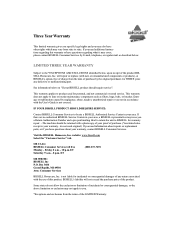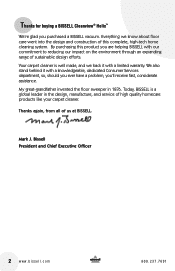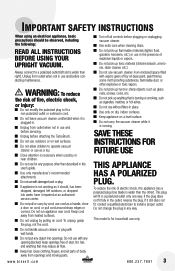Bissell CleanView Helix Deluxe Vacuum Deluxe Support Question
Find answers below for this question about Bissell CleanView Helix Deluxe Vacuum Deluxe.Need a Bissell CleanView Helix Deluxe Vacuum Deluxe manual? We have 2 online manuals for this item!
Question posted by ssscImtias on June 17th, 2014
Bissell Cleanview Helix Where Is The Fuse On The Vacuum
The person who posted this question about this Bissell product did not include a detailed explanation. Please use the "Request More Information" button to the right if more details would help you to answer this question.
Current Answers
Answer #1: Posted by TechSupport101 on June 17th, 2014 12:35 PM
Hi. See the tutorial here http://www.ehow.com/how_7860630_disassemble-upright-vacuum-replace-fuse.html
Related Bissell CleanView Helix Deluxe Vacuum Deluxe Manual Pages
Similar Questions
Bissell Cleanview Helix Deluxe Vacuum Cleaner How To Open Apart To Clean The
motor
motor
(Posted by anjrothm 9 years ago)
How Do You Replace The Belt On A Bisell Cleanview Helix Vacuum
(Posted by idda 9 years ago)
What Size Filter Does My Bissell Powerforce Helix Turbo Vacuum Use
(Posted by mkHjeboy 10 years ago)
How Do I Disconnect The Long Black Handle From The Hose? Cleanview Helix
Cleanview helix vacuum handle is clogged.help! I can't figure out how to detach it from the hose
Cleanview helix vacuum handle is clogged.help! I can't figure out how to detach it from the hose
(Posted by debbiejsmith 10 years ago)
How Do I Replace The Belt For Bissell Cleanview Helix Deluxe Belt P/n 3031123
How do I replace the belt for the Bissell Cleanview Helix Deluxe Belt P/N 3031123 can you supply pic...
How do I replace the belt for the Bissell Cleanview Helix Deluxe Belt P/N 3031123 can you supply pic...
(Posted by eileendb62 12 years ago)