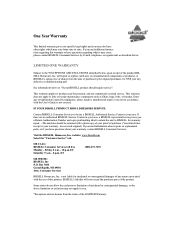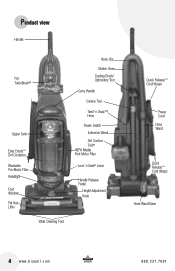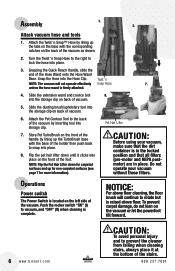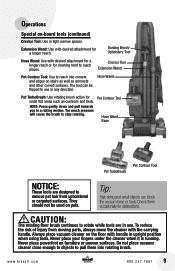Bissell Powergroom Pet Vacuum Support Question
Find answers below for this question about Bissell Powergroom Pet Vacuum.Need a Bissell Powergroom Pet Vacuum manual? We have 2 online manuals for this item!
Question posted by angieinor on April 24th, 2012
It Is Very Loud
Current Answers
Answer #1: Posted by BISSELLcsr14 on April 26th, 2012 7:53 AM
Make sure to use genuine BISSELL belts. You can purchase the belt you need by going to www.bissell.com?cid=ccsocial and putting your 4 digit model number (found on a white sticker on the lower back of the unit) in the search bar. This will bring up options for your model and if you look at the Parts & Supplies you can find the proper belt.