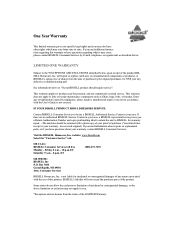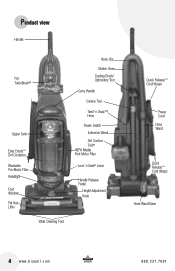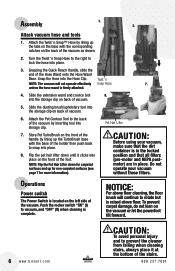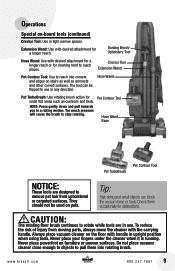Bissell Powergroom Pet Vacuum Support Question
Find answers below for this question about Bissell Powergroom Pet Vacuum.Need a Bissell Powergroom Pet Vacuum manual? We have 2 online manuals for this item!
Question posted by ashaw4467 on June 3rd, 2013
I'm Replacing My Filters, Which Way Is Up?
Current Answers
Answer #1: Posted by freginold on June 9th, 2013 5:35 AM
- Bissell PowerGroom Pet user guide
Answer #2: Posted by AskBISSELLCare on June 11th, 2013 7:18 AM
If you don't have your User's Guide and need a copy, here's a quick link to download one: http://www.bissell.com/user-guides/?cid=ccsocial
Just enter the model # from the white sticker located on the back of your vacuum to download it.
Related Bissell Powergroom Pet Vacuum Manual Pages
Similar Questions
I'm looking for replacement filter #010-0033 Filtrete Filter for a Bissell Easy VAc Model 3101-0?
I bought a replacement filter and I can remove the foam piece to rinse, but I would also like to swi...
We have cleaned out all the hoses and the bagless container and the filters. It is now very loud. Wh...