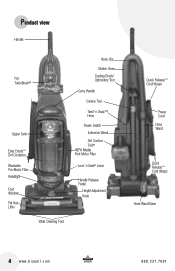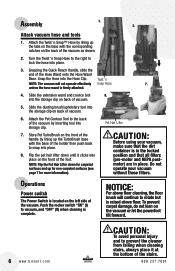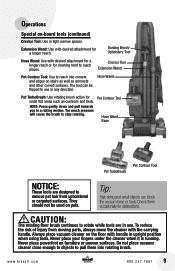Bissell Powergroom Pet Vacuum Support Question
Find answers below for this question about Bissell Powergroom Pet Vacuum.Need a Bissell Powergroom Pet Vacuum manual? We have 2 online manuals for this item!
Question posted by jacAg on April 3rd, 2014
Powergroom Pet Canister Vacuum Wont Run How To Fix
The person who posted this question about this Bissell product did not include a detailed explanation. Please use the "Request More Information" button to the right if more details would help you to answer this question.
Current Answers
Related Bissell Powergroom Pet Vacuum Manual Pages
Similar Questions
How Do I Change The Belt In The Power Foot Of My Digipro Canister Vacuum
How do I change the belt in the power foot?
How do I change the belt in the power foot?
(Posted by sistersue17 8 years ago)
Bissell Canister Vacuum Powerforce Won't Stay On
(Posted by jkrisAm 9 years ago)
I'm Replacing My Filters, Which Way Is Up?
(Posted by ashaw4467 10 years ago)
It Is Very Loud
We have cleaned out all the hoses and the bagless container and the filters. It is now very loud. Wh...
We have cleaned out all the hoses and the bagless container and the filters. It is now very loud. Wh...
(Posted by angieinor 12 years ago)
Why Can't I Get Manual Information On My Bissell Blue Zing Bag Canister Vacuum?
(Posted by strudlesthedog 12 years ago)