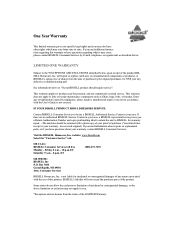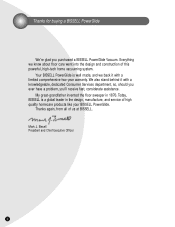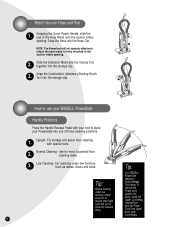Bissell PowerGlide Platinum Vacuum Support Question
Find answers below for this question about Bissell PowerGlide Platinum Vacuum.Need a Bissell PowerGlide Platinum Vacuum manual? We have 2 online manuals for this item!
Question posted by lindahermans on June 12th, 2012
Turbo Brush Release
How do I release the turbo brush from the front of the vac. so I can use it?
Current Answers
Related Bissell PowerGlide Platinum Vacuum Manual Pages
Similar Questions
Bissell Powerforce Helix Turbo How To Use Attachments Hose
(Posted by bscotdave 10 years ago)
Vaccine Makes Loud Noise
The vacuum is making a VERY loud noise And smells like burnt rubber. I have replaced the belt. Is it...
The vacuum is making a VERY loud noise And smells like burnt rubber. I have replaced the belt. Is it...
(Posted by rbreitzka 11 years ago)
How Do I Detach The Vacuum Hose So I Can Use Attachments?
the instructions tell you to grasp the hose handle and lift but when I do the hose merely comes away...
the instructions tell you to grasp the hose handle and lift but when I do the hose merely comes away...
(Posted by nanahillcrest 11 years ago)
My Sister's Vacuum Cleaner Smells Badly Of Dog.
The dog is no longer in the home and we'd like to eliminate the smell. What of the insides of the ma...
The dog is no longer in the home and we'd like to eliminate the smell. What of the insides of the ma...
(Posted by carolg 12 years ago)