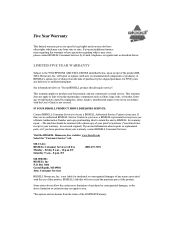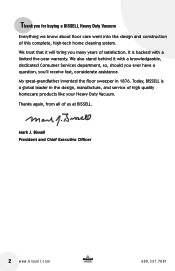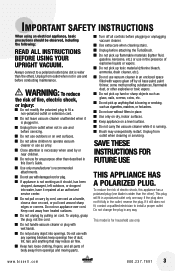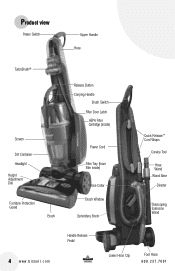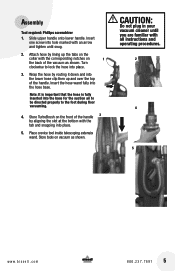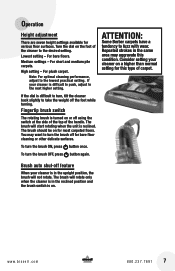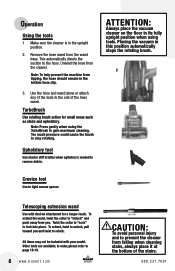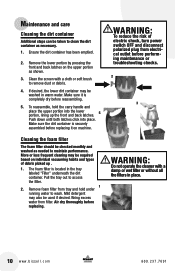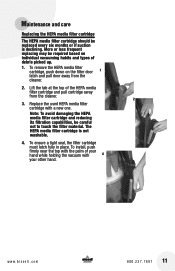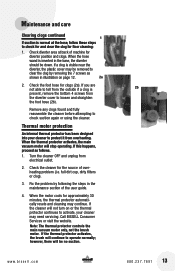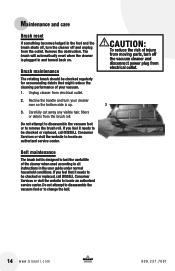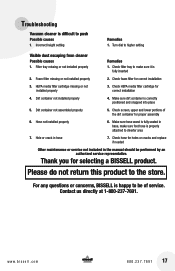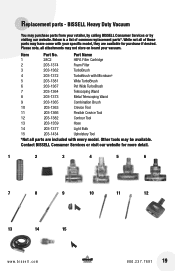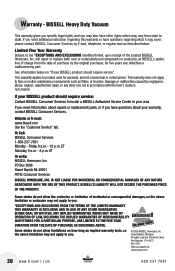Bissell Heavy Duty Vacuum Support Question
Find answers below for this question about Bissell Heavy Duty Vacuum.Need a Bissell Heavy Duty Vacuum manual? We have 2 online manuals for this item!
Question posted by swtnloj on October 26th, 2012
Brush Doesnt Spin
Current Answers
Answer #1: Posted by AskBISSELLCare on October 26th, 2012 11:10 AM
http://www.bissell.com/FAQDetail.aspx?id=1394&cid=ccsocial
If they don't help, you can visit one of our service centers.
http://www.bissell.com/service-centers/?cid=ccsocial
Related Bissell Heavy Duty Vacuum Manual Pages
Similar Questions
how to reinstall the brush moter,a picture of a installed would help
Where can U buy a Bissell Universal Pet Hair Vacuum Tool Kit in the uk
i have the bissell trilogy pet and was vacuming when the brush stopped spinning. there was no burnin...