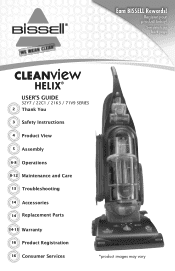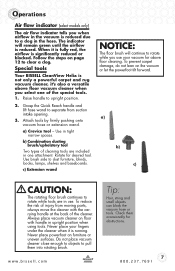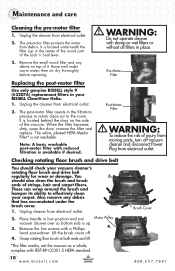Bissell CleanView Helix Deluxe Vacuum Support Question
Find answers below for this question about Bissell CleanView Helix Deluxe Vacuum.Need a Bissell CleanView Helix Deluxe Vacuum manual? We have 2 online manuals for this item!
Question posted by Carieschild2 on October 2nd, 2021
Bissell Clearview Noise
Current Answers
Answer #1: Posted by Troubleshooter101 on October 2nd, 2021 7:54 PM
https://support.bissell.com/app/answers/detail/a_id/2626/kw/cleanview%20noise%20video
Thanks
Please respond to my effort to provide you with the best possible solution by using the "Acceptable Solution" and/or the "Helpful" buttons when the answer has proven to be helpful. Please feel free to submit further info for your question, if a solution was not provided. I appreciate the opportunity to serve you!
Troublshooter101
Answer #2: Posted by SonuKumar on October 4th, 2021 1:09 AM
You may be hearing excessive noise because your filters are dirty. To clean them, watch our Cleaning Filters video. A damaged Brush Roll could also be the problem. To fix, first make sure your vacuum is turned OFF and unplugged.
https://www.youtube.com/watch?v=k758L8qILfg
https://www.youtube.com/watch?v=iTtzcHpLa_A
https://support.bissell.com/app/answers/detail/a_id/2626/kw/cleanview%20noise%20video
https://support.bissell.com/app/answers/detail/a_id/2626/kw/cleanview%20noise%20video
You may be using the incorrect height adjustment. Adjust to the correct height setting.
The hose may not be attached to the suction opening. Grasp the hose wand and firmly push into the hose wand base
Check the hose for any cracks or holes.
You may be hearing excessive noise because your filters are dirty. To clean them, watch our Cleaning Filters video.
A damaged Brush Roll could also be the problem. To fix, first make sure your vacuum is turned OFF and unplugged.
Lay the vacuum flat and turn it over so the Brush Roll is facing up.
Use a Phillips-head screwdriver to remove the 6 screws that keep the Brush Roll Access plate in place. Remove the plate.
Once removed, grab both ends of the brush and lift it straight out.
Clean off any debris that may be on the Brush Roll. Put the Brush Roll on its end and spin it. It should spin freely, multiple times with one flick. If it doesn't, it needs to be replaced.
This is also a good time to inspect the Belt. If you see a lot of wear or any cuts, you should replace it.
Replace the clean Brush Roll and Belt by looping the belt over the motor shaft and the Brush Roll. Line up the end caps and pull the Brush Roll forward into place. This stretches the belt.
You can now replace the bottom cover and reinsert the 6 screws.
If it does spin freely, you still need to check the Brush Roll and Belt for damage. Clean off any debris on both. If both are intact, reassemble the vacuum.
If your vacuum is still making noise once it's back together and you've tried all these fixes, visit a BISSELL Authorized Service Center or Contact Us.
Please respond to my effort to provide you with the best possible solution by using the "Acceptable Solution" and/or the "Helpful" buttons when the answer has proven to be helpful.
Regards,
Sonu
Your search handyman for all e-support needs!!
Related Bissell CleanView Helix Deluxe Vacuum Manual Pages
Similar Questions
May vacuum comes on for about 15 seconds and then shuts off spontaneously! It is fully charged and f...
motor