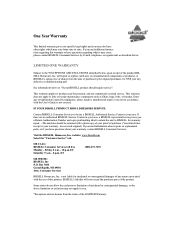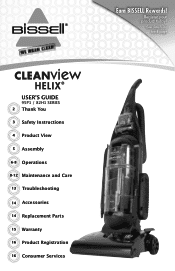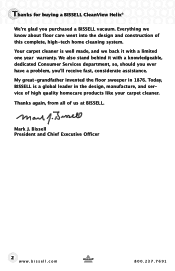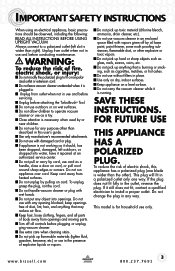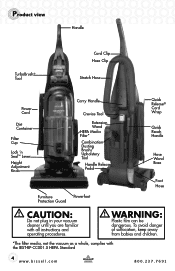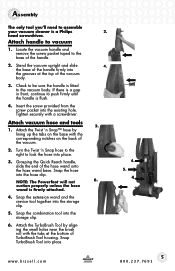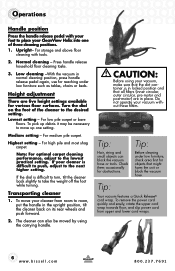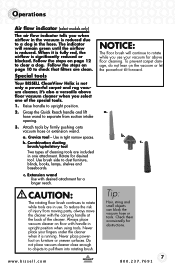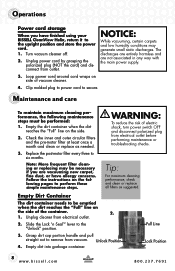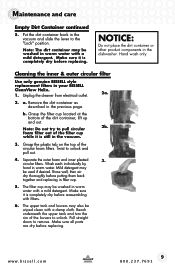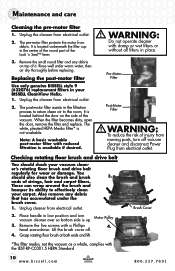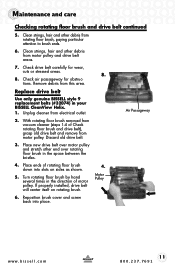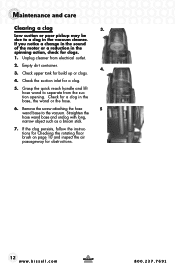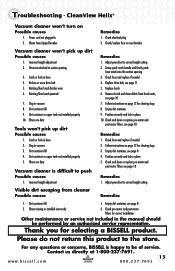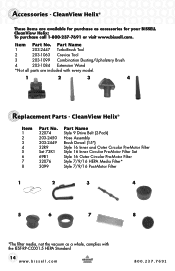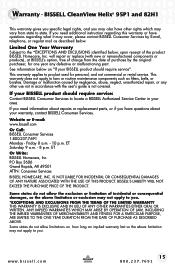Bissell CleanView Helix® Vacuum 95P1 Support Question
Find answers below for this question about Bissell CleanView Helix® Vacuum 95P1.Need a Bissell CleanView Helix® Vacuum 95P1 manual? We have 3 online manuals for this item!
Question posted by mwinnett14 on June 24th, 2013
How To Remove Hose
Current Answers
Answer #1: Posted by AskBISSELLCare on June 26th, 2013 1:41 PM
Grasp the end of the hose where it enters the back of the vacuum and twist it counter clockwise to unlock, then pull outwards. I recommend using a broom handle to push any hair through the hose.
Related Bissell CleanView Helix® Vacuum 95P1 Manual Pages
Similar Questions
motor
installed upside down. is it possible to purchase another. also, best way to remove original. thank ...